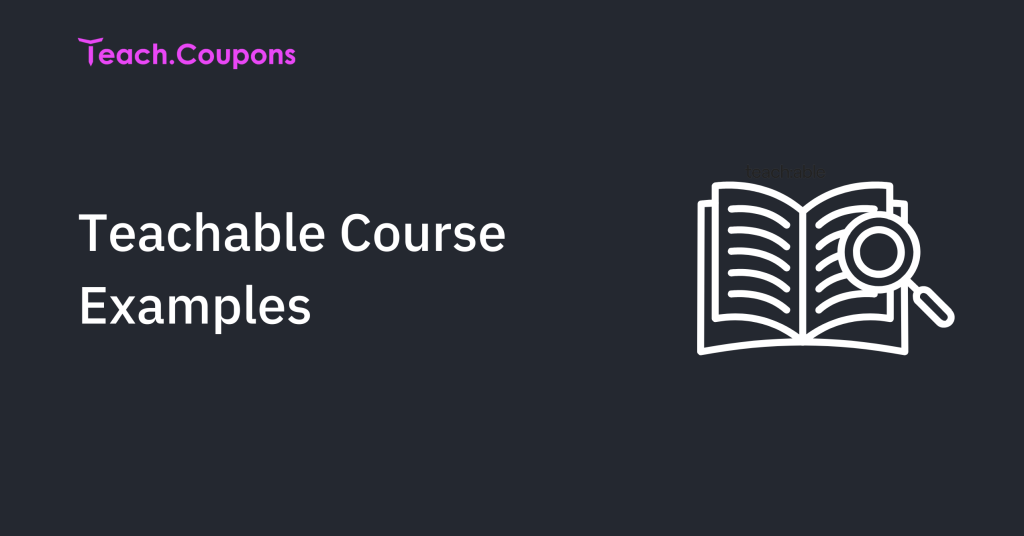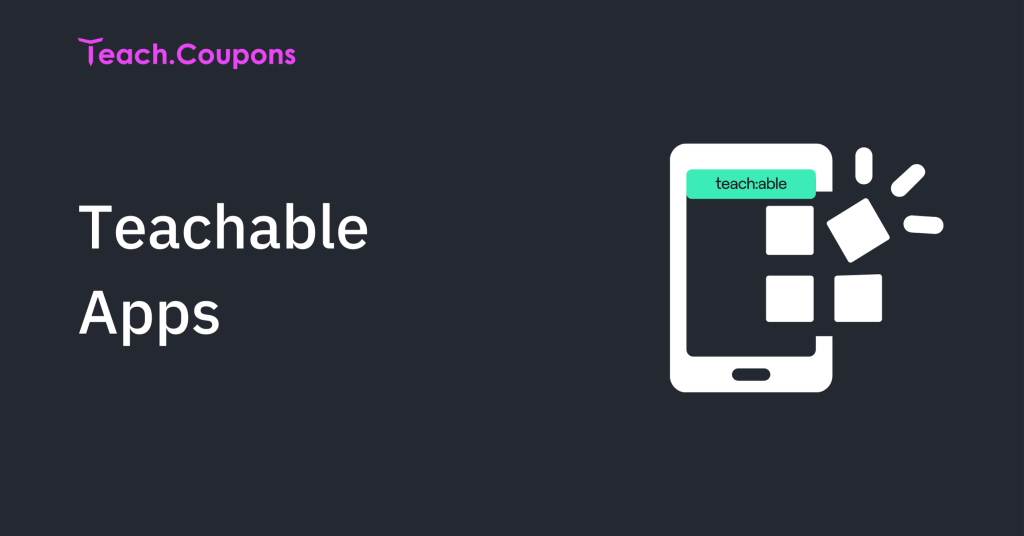Teachable and Podia are two of the most popular platforms for selling online courses, but they serve very different creator needs.
Teachable focuses on professional course creation with advanced tools like quizzes, certificates, and detailed analytics. Podia offers an all-in-one solution where you can sell courses, memberships, coaching, and digital downloads while also handling email marketing and payments from one dashboard.
This article compares Podia vs Teachable in terms of pricing, transaction fees, course-building features, marketing tools, and ease of use to help you choose the right platform for your business.
Key Takeaways Of Podia vs Teachable
- Podia charges 5% transaction fees on basic plans, while Teachable takes 7.5% on their Starter plan.
- Teachable offers advanced course creation tools, while Podia provides all-in-one simplicity.
- Podia includes basic marketing features, while Teachable requires external marketing tools.
- Both platforms serve different creator types and business models effectively.
- Transaction fees can significantly impact profitability, with Teachable’s higher fees affecting smaller creators more.
- Teachable has a lower entry price ($29/month) but higher transaction costs for growing businesses.
- Neither platform is universally better – the choice depends on your specific needs and revenue level.
Quick Comparison Between Podia vs Teachable
Here’s a side-by-side comparison of the key differences between Podia and Teachable to help you make a quick decision:
| Feature | Podia | Teachable |
|---|---|---|
| Best For | Multi-product creators | Course-focused educators |
| Transaction Fees | 5% (Mover), 0% (Shaker) | 7.5% (Starter), 0% (Builder+) |
| Starting Price | $39/month | $29/month |
| Course Creation | Good | Excellent |
| Marketing Tools | Basic included | Limited |
| All-in-One Features | Yes | No |
What Are Podia And Teachable? A Quick Overview
Podia and Teachable take different approaches to course creation. Podia gives you everything needed to run a digital business from one dashboard, but with simpler course tools. Teachable excels at advanced course creation but requires you to piece together external marketing and sales tools for a complete business setup.
What is Podia?
Podia is an all-in-one digital product platform that lets you sell courses, memberships, coaching, and webinars from one dashboard. You get built-in email marketing, landing pages, and payment processing without needing separate tools.
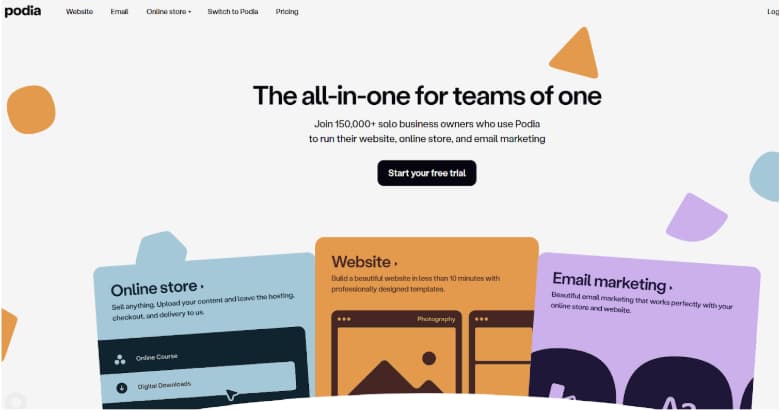
What Podia Offers:
- Multiple product types in one platform
- Built-in email marketing and payment processing
- Simple setup without technical complexity
What is Teachable?
Teachable specializes in advanced course creation with robust educational tools like complex quizzes, detailed analytics, and professional certificates. However, you’ll need external tools for email marketing and sales funnels to run a complete business.
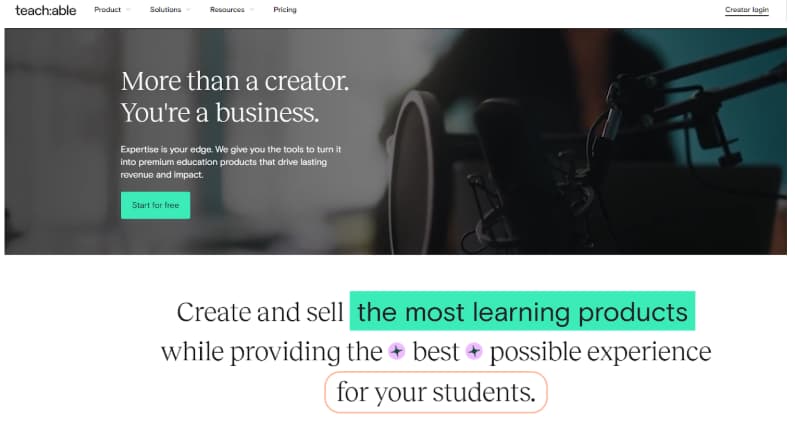
What Teachable Offers:
- Advanced course creation and quiz tools
- Professional student tracking and analytics
- Requires external tools for marketing and sales
How Much Do Podia And Teachable Cost? A Price Analysis
Transaction fees can cost you hundreds of dollars monthly in hidden charges, making a $29 plan actually more expensive than an $89 plan at higher revenue levels. Here’s how they compare:
| Feature | Podia | Teachable |
|---|---|---|
| Free Trial | Email plan (100 subscribers) | 7-day free trial |
| Starting Price | $39/month (5% transaction fees) | $29/month (7.5% transaction fees) |
| Transaction Fees | 0-5% depending on the plan | 0-7.5% depending on the plan |
| Refund Policy | 30-day money-back guarantee | 30-day money-back guarantee |
| Setup Costs | None – all tools included | May need external marketing tools |
| Best For | Multi-product creators | Course-focused educators |
Podia Pricing Structure
Podia pricing starts with a free email plan that supports 100 subscribers with templates and automation. The Mover plan ($39/month) includes all core features with 5% transaction fees, while Shaker ($89/month) eliminates transaction fees and adds affiliate marketing.
| Plan | Price | Transaction Fee | Key Features |
|---|---|---|---|
| Free | $0 | N/A | Email marketing (100 subscribers) |
| Mover | $39/month | 5% | All features, unlimited courses |
| Shaker | $89/month | 0% | Zero fees, affiliate program, Zapier |
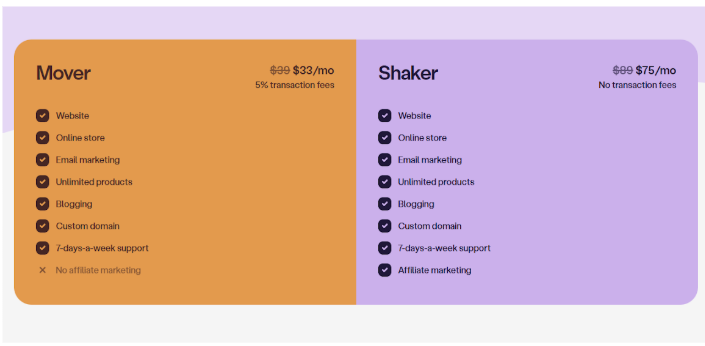
Teachable Pricing Structure
Teachable’s Starter plan ($29/month annually) charges 7.5% transaction fees but offers advanced course tools. The Builder plan ($69/month annually) removes transaction fees and adds live chat support and enhanced customization.
| Plan | Price | Transaction Fee | Key Features |
|---|---|---|---|
| Starter | $29/month | 7.5% | Basic course tools, limited features |
| Builder | $69/month | 0% | Zero fees, unlimited students |
| Growth | $139/month | 0% | Advanced marketing, 25 products |
| Advanced | $309/month | 0% | Custom roles, 100 products |
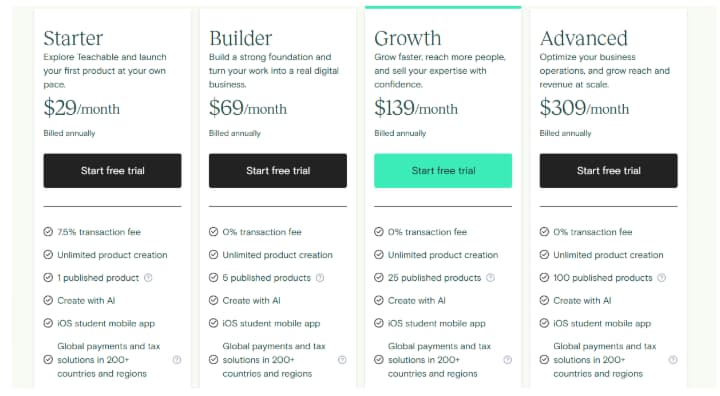
Podia And Teachable Transaction Fees: The Real Cost Difference With Examples
Transaction fees create significant cost differences that many creators overlook. Here’s how the total costs compare at different revenue levels:
| Monthly Revenue (for Example) | Podia Plan | Podia Total Cost | Teachable Plan | Teachable Total Cost | Winner |
|---|---|---|---|---|---|
| $1,000 | Mover | $89 ($39 + $50 fees) | Starter | $104 ($29 + $75 fees) | Podia saves $15 |
| $2,000 | Mover | $139 ($39 + $100 fees) | Starter | $179 ($29 + $150 fees) | Podia saves $40 |
| $3,000 | Mover | $189 ($39 + $150 fees) | Starter | $254 ($29 + $225 fees) | Podia saves $65 |
| $5,000 | Shaker (0% fees) | $89 | Builder (0% fees) | $69 | Teachable saves $20 |
Key Insight: Podia offers better value for creators earning under $4,000 monthly, while Teachable becomes more cost-effective at higher revenue levels when you upgrade to zero-fee plans.
Podia vs Teachable: Which Platform Has Better Course Creation Tools?
Podia keeps things simple while Teachable offers advanced features – here’s what each platform provides for building courses.
Podia’s Course Creation Approach
Podia provides a streamlined course creation experience focused on simplicity and speed. The drag-and-drop builder allows you to upload videos, audio files, text content, and downloadable resources without technical complexity. Course organization follows a straightforward sections-and-lessons structure that students find intuitive.
Key Features:
- Basic quiz functionality with progress tracking and completion certificates
- Drip content scheduling for timed lesson releases
- Simple comment system for student interaction
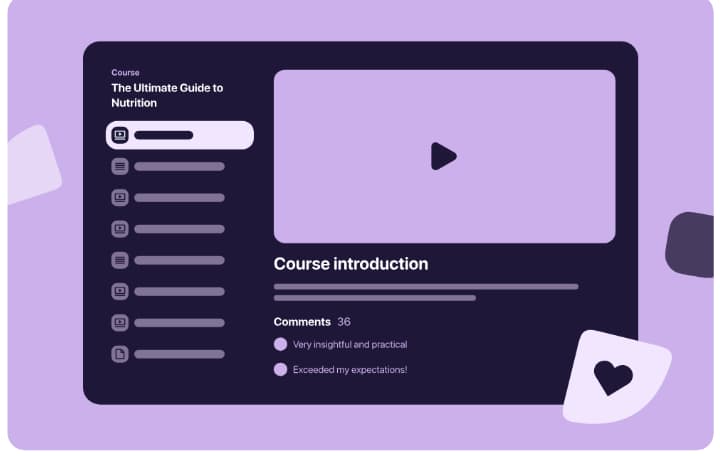
Teachable’s Advanced Course Tools
Teachable excels in sophisticated course creation with features that mirror traditional educational environments. The quiz builder supports multiple question types, detailed grading rubrics, and comprehensive feedback systems. Student progress analytics provide insights into engagement, completion rates, and performance patterns.
Advanced Capabilities:
- Assignment submissions with integrated video hosting and custom players
- Course prerequisites and compliance tracking for educational standards
- Professional certificates, detailed grade books, and student communication tools
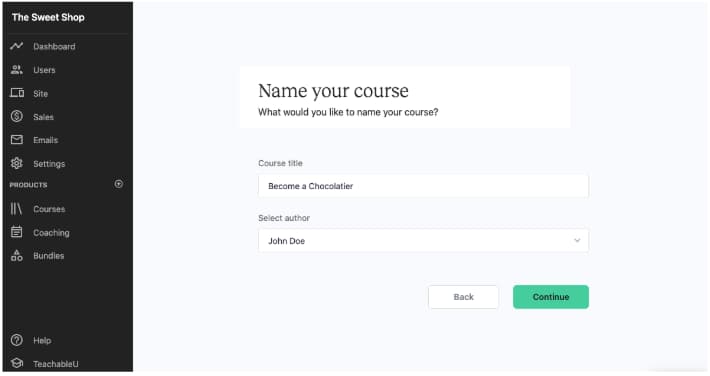
How Podia and Teachable Compare for Course Building
For basic course delivery, both platforms perform adequately. Teachable’s advantage becomes clear when you need advanced educational features like complex assessments, detailed analytics, or formal certification programs. Podia works well for entrepreneurs and coaches who prioritize simple content delivery over educational complexity.
Platform Selection Guide:
- Former teachers and trainers typically prefer Teachable’s familiar educational tools
- Business coaches and consultants often find Podia’s simplicity more appealing
- Choice depends on your background and student expectations
Marketing Features: Podia vs Teachable
One platform includes marketing tools, while the other expects you to use separate software for promotion and sales.
Podia’s Integrated Marketing Features
Podia includes basic marketing tools that handle most creators’ needs without external software. The email marketing system supports welcome sequences, broadcast newsletters, and student communication. Landing page builders create professional sales pages with integrated checkout processes.
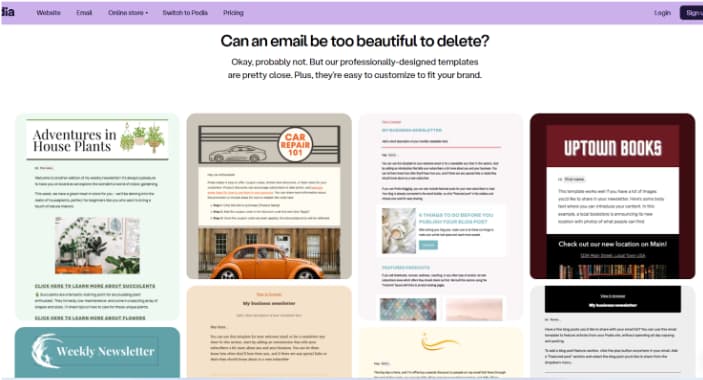
The affiliate program management (available on the Shaker plan) lets you recruit partners to promote your courses. Basic analytics track sales, email performance, and student engagement. While not as sophisticated as dedicated marketing platforms, these integrated tools provide sufficient functionality for most course creators.
Teachable’s Marketing Limitations
Teachable provides minimal marketing functionality, focusing resources on course creation instead. The platform includes basic sales page builders and simple affiliate program features, but lacks email marketing, funnel building, or advanced analytics capabilities.
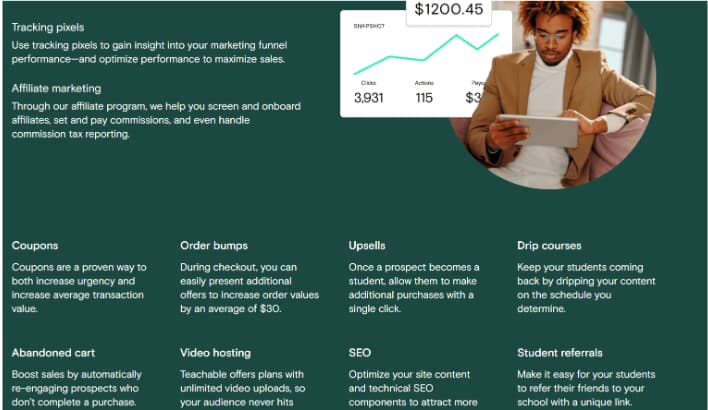
Most Teachable users integrate external tools like Mailchimp for email marketing, ClickFunnels for sales funnels, and Google Analytics for detailed tracking. This approach offers more sophisticated marketing capabilities but increases complexity and monthly costs significantly.
How Podia And Teachable’s Marketing Differences Affect You
The marketing difference reflects each platform’s philosophy. Podia users can start selling immediately with included tools, while Teachable users often need to assemble a marketing stack before launching effectively. This impacts both startup costs and operational complexity.
For creators comfortable with multiple tools and seeking advanced marketing features, Teachable’s integration approach offers more flexibility. For those preferring simplicity and faster launch times, Podia’s all-in-one approach removes friction and reduces learning curves.
User Experience and Platform Navigation: Which Platform is Easier to Use?
The user experience differs significantly between these platforms, affecting how quickly you can get started.
Podia’s Simplified Interface
Podia prioritizes clean design and intuitive navigation throughout the platform. The dashboard presents key metrics and actions clearly, while the course builder follows logical workflows that minimize confusion. Students experience similarly clean interfaces with straightforward progress tracking and content access.
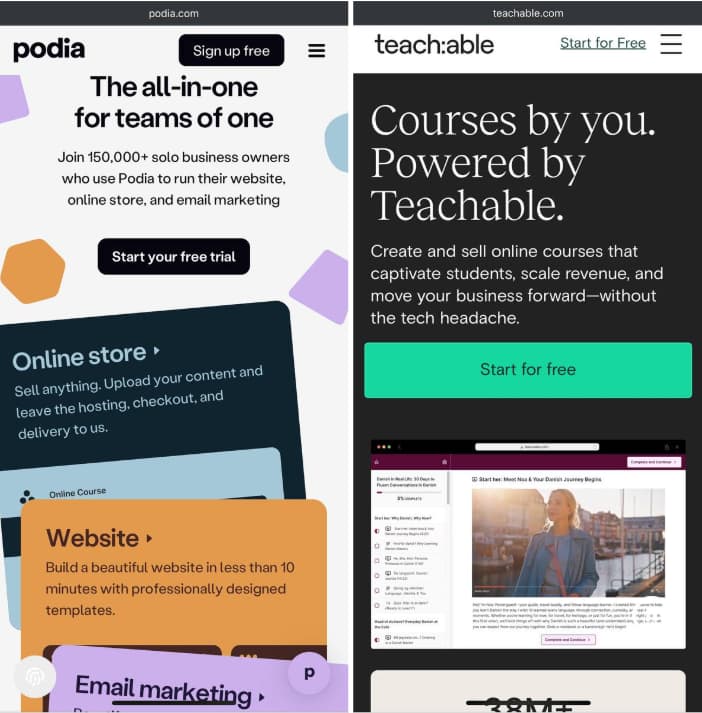
The mobile experience works well for both creators and students, with a responsive design that adapts to different screen sizes. The learning curve is minimal, allowing new users to create and launch courses within hours rather than days.
Teachable’s Feature-Rich Environment
Teachable’s interface reflects its comprehensive feature set with more complex navigation and numerous options. The course creation tools are powerful but require more time to master fully. Students benefit from professional-looking course players and detailed progress tracking systems.
The platform’s complexity serves users who need advanced features, but it can overwhelm beginners. Mobile functionality works well, though the admin interface can feel cramped on smaller screens due to the extensive feature set.
Customer Support and User Community
Both platforms offer help when you need it, but the quality and speed of support vary between them.
Podia’s Support Experience
Podia consistently receives high marks for customer support quality and responsiveness. The support team provides live chat during business hours, with email support typically responding within 2-4 hours. The help documentation is comprehensive, and video tutorials cover common tasks effectively.
The support team’s approach focuses on being helpful and encouraging, often going beyond basic troubleshooting to provide business advice. This personal touch resonates well with creators who value relationship-building and ongoing guidance.
Teachable’s Support Structure
Teachable offers solid customer support through email and an extensive help center with detailed articles and video tutorials. Response times typically range from 24-48 hours, with generally helpful responses, though experiences vary among users.
The platform benefits from a large user community and extensive third-party resources due to its popularity. This creates abundant learning materials and community support, though official support may feel less personal than Podia’s approach.
Podia vs Teachable: Pros and Cons
Every platform has strengths and weaknesses – here’s an honest look at what works and what doesn’t.
Podia Pros and Cons
Podia positions itself as the simplified solution for creators who want to focus on content rather than managing multiple tools, offering decent value for money, especially at lower revenue levels.
Pros:
- Zero transaction fees on the Shaker plan ($89/month) save money long-term
- All-in-one platform reduces software complexity and subscription costs
- Integrated email marketing, landing pages, and payment processing included
- Excellent customer support with quick response times and helpful guidance
- Simple, intuitive interface with minimal learning curve
- Multiple product types supported (courses, memberships, coaching, webinars)
- Lower transaction fees (5%) than Teachable on basic plans
Cons:
- Basic course creation tools lack advanced educational features
- Limited analytics and reporting compared to specialized platforms
- Fewer customization options for course design and branding
- Marketing features are basic compared to dedicated marketing tools
- Less sophisticated student management and progress tracking
- Smaller user community and fewer third-party integrations
Teachable Pros and Cons
Teachable focuses on being the best course creation platform possible, offering professional-grade educational tools but requiring additional software for complete business operations.
Pros:
- Superior course creation tools with advanced quiz systems and assessments
- Comprehensive student analytics and progress tracking capabilities
- Professional course certificates and compliance features for formal education
- Polished, mature platform with extensive functionality
- Large user community and abundant learning resources
- Lower entry price point ($29/month) makes it accessible for beginners
- Advanced customization options for course design and branding
- Strong mobile app experience for students
Cons:
- Higher transaction fees (7.5%) on the Starter plan can be expensive for growing creators
- Requires external tools for email marketing and comprehensive business management
- Increased complexity from managing multiple software subscriptions
- Limited built-in marketing features compared to all-in-one platforms
- Steeper learning curve due to extensive feature set
- Additional costs for complete business functionality when using third-party tools
Which Platform Should You Choose?
Your choice depends on your business model, technical skills, and what features matter most to you.
Consider Podia When
Your business involves multiple digital products beyond courses, like memberships, coaching, or digital downloads. The all-in-one approach makes sense when you prefer operational simplicity over specialized features. Budget constraints make transaction fees prohibitive, particularly if generating less than $3,000 monthly revenue.
Podia also suits creators who value included marketing tools and don’t want to manage multiple software subscriptions. The platform works well for coaches, consultants, and entrepreneurs who prioritize quick setup and straightforward operations.
Consider Teachable When
Your focus centers on course creation with needs for advanced educational features like complex quizzes, detailed analytics, and formal certifications. You’re comfortable managing multiple tools and have a budget for external marketing software. Your revenue levels support the Builder plan pricing without concerns about transaction fees.
Teachable appeals to educators, trainers, and established course creators who need sophisticated student management and prefer best-in-class course tools over all-in-one convenience.
Other Course Platform Options
When comparing Podia vs Teachable vs Thinkific, Thinkific offers a middle ground between the platforms with good course tools and reasonable pricing. But when it’s only Podia vs Thinkific, Podia wins for simplicity while Thinkific offers more course customization.
For creators evaluating Podia vs Kajabi, Kajabi provides premium all-in-one functionality with advanced marketing features, but at higher costs.
The choice between Podia vs Kajabi vs Teachable ultimately depends on whether you prioritize simplicity (Podia), premium marketing features (Kajabi), or advanced course creation tools (Teachable).
For creators considering Podia vs Wix, while Wix offers more advanced website-building capabilities, Podia compensates with its comprehensive suite of course creation, digital products, and marketing tools that Wix lacks.
These alternatives might better serve specific needs that neither Podia nor Teachable addresses fully.
Suggested Reads:
Conclusion: Choose Podia for All-in-One Simplicity, Teachable For Advanced Course Features
Both Podia and Teachable serve their intended audiences effectively, making the choice dependent on your specific business, technical comfort level, and feature priorities. Podia excels for creators seeking simplicity and cost-effectiveness, while Teachable serves those needing advanced educational features despite higher complexity.
The decision often comes to whether you prefer integrated convenience or specialized excellence. Consider your current business stage, growth plans, and willingness to manage multiple tools when making this choice. No platform is universally superior; success depends on matching platform strengths to your specific needs and working style.
Ready to launch your online course business? Test both platforms through their free trials to discover which approach feels right for your teaching style, then start building the educational empire you’ve been dreaming of.
FAQs
Both platforms support course migration through content export and import processes. While not automatic, the migration is straightforward with some manual work required. Plan for 1-2 weeks to fully transition and test all functionality.
Both provide good mobile experiences for students. Teachable has slightly more polished mobile apps, while Podia focuses on responsive web design that works well across devices. Student satisfaction is high on both platforms.
Neither platform requires coding or advanced technical skills. Podia is slightly more beginner-friendly due to its simplified interface, while Teachable may require more time to learn due to its extensive feature set.
Reddit communities like r/entrepreneur and r/OnlineBusiness frequently discuss Podia vs Teachable Reddit threads with real user experiences. For Podia vs Teachable reviews, check G2, Capterra, and Trustpilot, where users share detailed feedback about both platforms. Reddit discussions often provide unfiltered opinions about pricing, ease of use, and customer support experiences that complement official reviews.
Scaling depends on your business model. Podia scales well for diverse digital product offerings, while Teachable scales better for pure course businesses with advanced educational needs. Both can support substantial course businesses effectively.