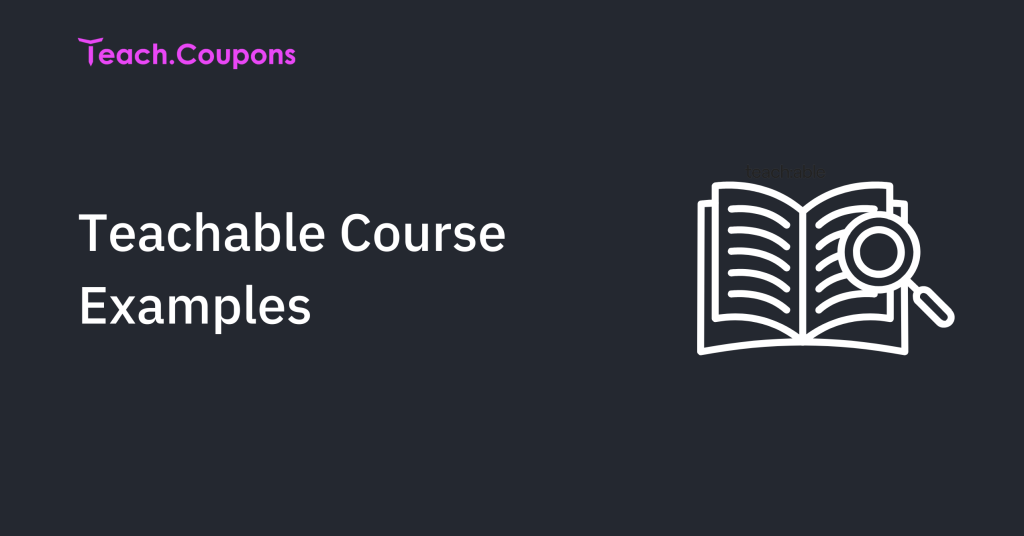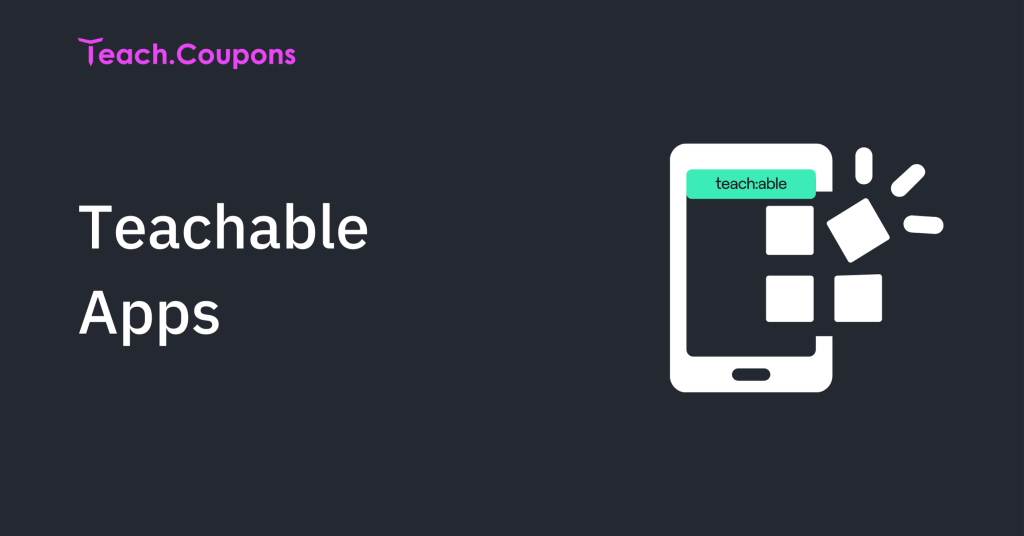Teachable is a leading platform for creators and educators to build, sell, and manage online courses with ease. In 2025, Teachable updated its pricing plans—Starter, Builder, Growth, and Advanced—each offering different levels of customer support.
From email assistance for all users to live chat and Teachable : U training for higher-tier plans, there are multiple ways to get help.
This article explores how Teachable’s customer service works, the support options available, and tips for making the most of these resources to grow your online course business.
Type Of Teachable Customer Support
Teachable Customer Support provides all users with the best options for contacting the Support team for guidance. Here’s a summary of Teachable’s customer support options:
| Type of Support | Availability | Features |
|---|---|---|
| Email Support | All Users | Limited for Free, Unlimited & Priority for Paid Plans |
| Live Chat Support | Builder & Growth & Advanced Users | Available 7 days a week, from 8 a.m. – 8 p.m. EST |
| Teachable: U Training | Builder & Growth & Advanced Plans | Includes live workshops and strategic guidance |
Let’s learn in detail:
1. Email Support
There are two variations in Email Support: ‘Limited’ and ‘Unlimited.’ Free plan users get limited email support.
Paid plan users (Builder and above) have unlimited email support. You can connect with Teachable Email support from 8:00 a.m. to 8:00 p.m. EST, seven days a week.
2. Live Chat Support
Available to Builder, Growth, and Advanced users (previously Pro and Business), live chat offers real-time assistance seven days a week, generally within 8 a.m.–8 p.m. EST, though hours may vary.
2. Teachable: U Training
Teachable : U provide interactive training, live events, and business strategy workshops to users on the Builder and higher plans. Designed to help you scale with expert guidance.
In this training, you will learn business strategies for creating courses and attend live workshops with industry experts.
As discussed above, Teachable provides users with unlimited support and resources for students, schools, and entrepreneurs. There are also various options for Teachable Help Centers, which we will discuss further.
Teachable Help Centers
Teachable help centers vary according to your requirements. Check the table shown below;
| Help Center For | Links |
|---|---|
| Get Started | Click Here |
| Account & Billing | Click Here |
| Student Guides | Click Here |
| Manage Your School | Click Here |
| Create & Manage Products | Click Here |
| Customize Your Site | Click Here |
| User Management | Click Here |
| Sales & Marketing Tools | Click Here |
| Apps & Integrations | Click Here |
| Developer Hub | Click Here |
Here’s a detailed description of Teachable Help Centers;
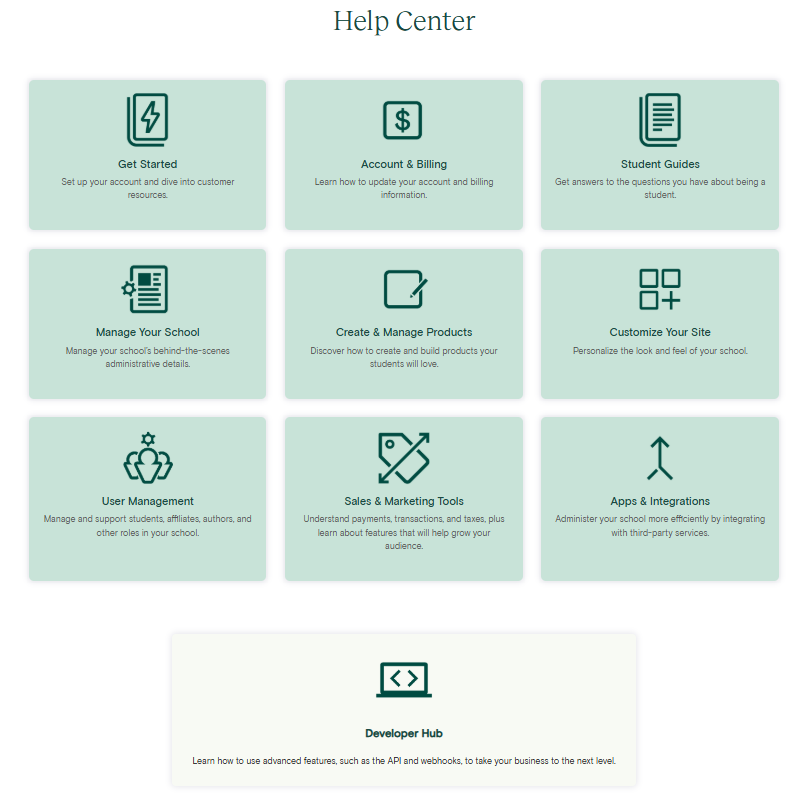
1. Get Started
This section allows you to set up an account and explore the customer resources section. You can also navigate your school with the features available, such as the Dashboard, Users, Sites, Sales, Emails, and Settings.
2. Account & Billing
The Account and Billing section teaches you how to update your account settings and billing information. Each section provides a comprehensive guide for each step regarding accounts and billing.
3. Student Guides
If you are a student, you can edit your profile, navigate the course content, and a lot more. Get the answers to your questions in the Student Guides section with the articles.
4. Manage Your School
The Teachable Help Center provides resources to manage your school’s administrative details. Get all the information regarding Security, Settings, Customized Emails, and how to use the iOS App.
5. Create & Manage Products
Build the software, app, or products based on the customer’s interest. Create and Manage products section allows you to discover and build the products your students are interested in.
6. Customize Your Site
Explore the resources and articles on Themes and Navigation, Pages, Configuring your domain, Custom Text, Custom Code, and Page Editor 1.0. You can customize your site according to your requirements.
7. User Management
User Management provides resources regarding student administration, owners and custom users, author management, and affiliates. This section teaches you to manage and support students, affiliates, authors, and other roles.
8. Sales & Marketing Tools
Teachable Help Center provides Sales & Marketing Tools with full-fledged resources to grow your business by increasing your audience.
Along with the sales and marketing features that you’ll learn in this section, you can also understand accepting and processing payments, transactions, and taxes within the country and outside the country.
9. Apps & Integrations
Learn to administer third-party services, Zapier tools, webhooks, and API software. By integrating third-party services, you can run administration seamlessly.
10. Developer Hub
Teachable Developer Hub helps you use advanced features such as the Teachable API and webhooks to take your online school and business to the next level.
Developer Hub provides you with resources and tools, such as an API user guide, Documentation, cases, and tutorials, to elevate your business.
What If Teachable Contact Support Is Not Available?
Even if live chat or direct support isn’t immediately available, Teachable provides multiple ways to get assistance:
- Consult the Help Center: The Teachable Help Center is a comprehensive database of articles covering a wide range of topics, from setting up your school to troubleshooting common problems. You can quickly find solutions without waiting for support.
- Use Teachable : U: U offers educational mini-courses designed to help creators build and grow their online businesses. This resource is accessible to all plan holders, including primary school owners.
- In-Platform Messenger and Tickets: For specific issues, you can use the in-platform Messenger to send a support ticket. Instead of waiting in a live chat queue, you can continue working while waiting for a response. Notifications are sent via email when support replies.
- Email Support: If you experience issues that prevent you from logging in, you can reach out to support@teachable.com directly for assistance.
Testimonials
In my research, I’ve found that the customers didn’t have a good experience with Teachable Customer Support. I am sharing a few testimonials, such as Mike C. and Margaret A. Brown.
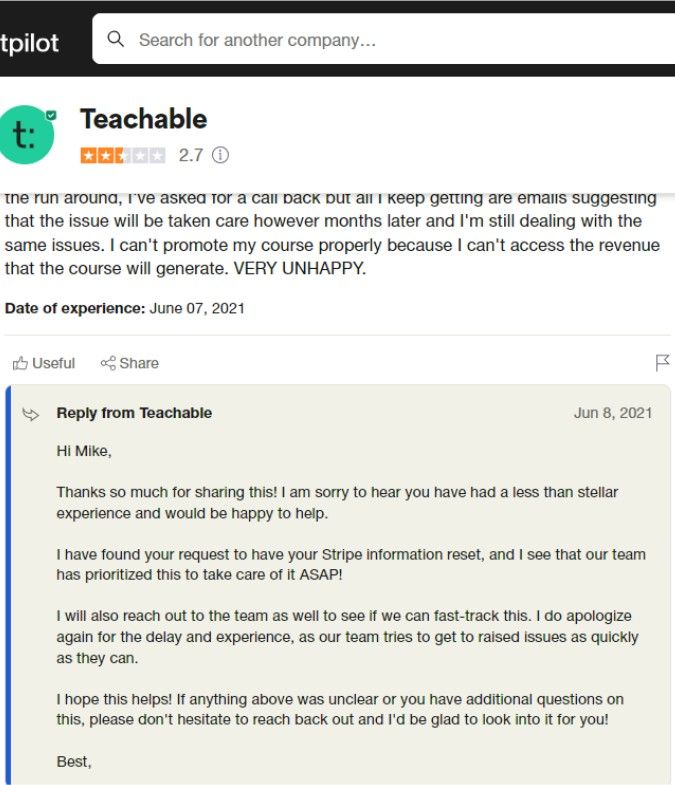
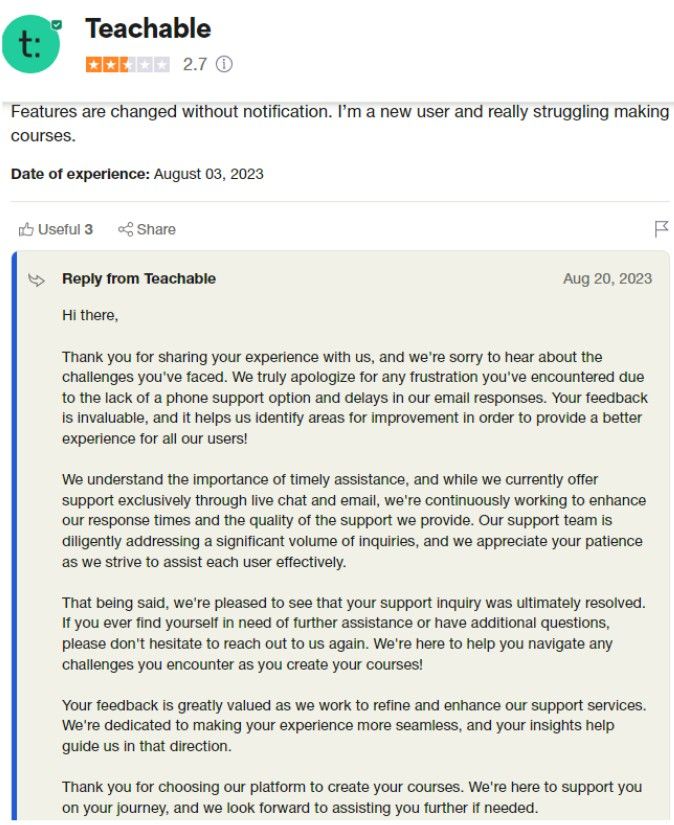
However, some of the earlier reviews pointed out issues with delays. As you can see, Teachable is quite active on Trustpilot, quickly reverting and resolving the users’ issues. The Customer doesn’t have problems with the features and resources, as per the information, but they have issues with Customer support.
However, Teachable Customer Service is trying to maintain the track with prompt response and service. Various reviews certify that Teachable is the best platform. I’m sharing with you the recent feedback confirming Teachable’s improvement in both features and support responsiveness.
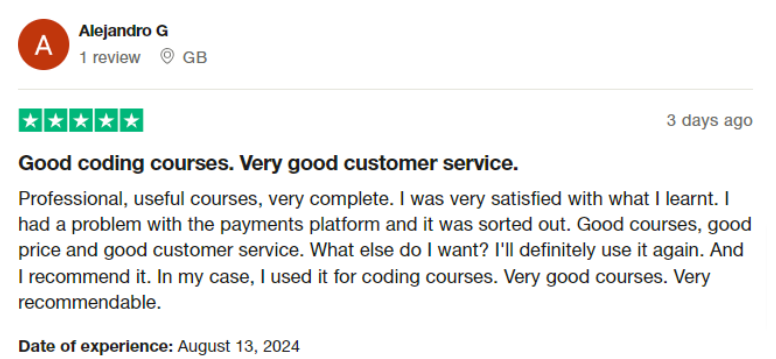
Even I tried Teachable Customer Service to explain it to you better and trust me, I received a response within two days. Anyhow, the response from customer service depends on your problem, whether major or minor, for Teachable to resolve quickly.
Tips For Getting the Most Out of Teachable Support
- If you’re on a free plan, consider upgrading to Builder or higher to unlock live chat and faster email replies.
- Use the Help Center to resolve common issues instantly.
- Join Teachable : U webinars and training if available in your plan.
- Provide clear, detailed support tickets for faster resolution.
- For complex or urgent issues, escalate politely or inquire about expert sessions.
Related Reads:
Conclusion: Contact Teachable Support Via Email, Live Chat & Teachable : U Training
As of 2025, Teachable support includes email for all users, live chat for paid Builder and higher tiers, plus Teachable : U training events and resources. While success with support can vary, upgrading your plan improves response access and timing.
Use available tools and strategies to make the most of your support options and ensure you’re getting expert help when you need it.
FAQs
You can log in with a Teachable account and search the Help tab. You can live chat or email and wait for the Customer support representative to respond.
Teachable Customer Support is available for both Free and Paid plan users. Free plan users have limited customer support, while Paid plan users get unlimited customer service, such as prompt Email Support and Live Chat.
Response times vary, but paid users typically receive replies within one business day via email, and live chat is available daily.
The Teachable Help Center provides all the resources you need to build your business app. You can also take notes from the articles available on the Teachable official website.