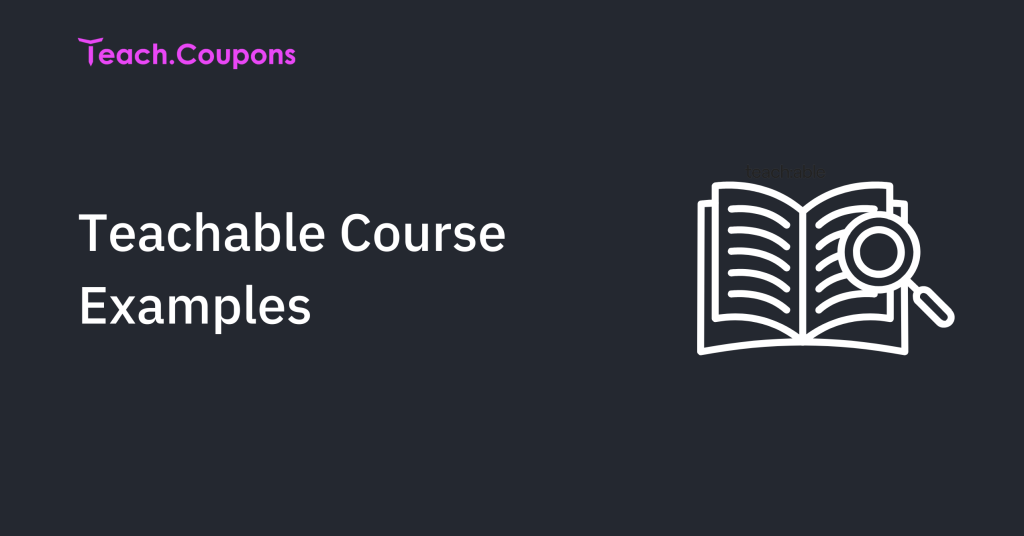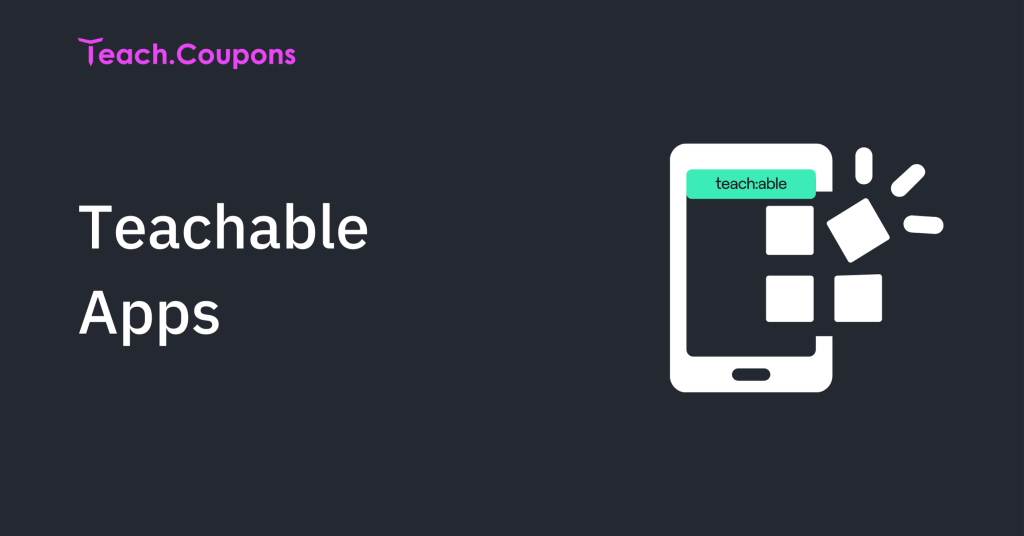Choosing the right online course platform can be challenging, especially when comparing Teachable and LearnWorlds. Both platforms offer powerful tools for course creation, marketing, and student engagement, making them popular choices for educators, entrepreneurs, and businesses.
Teachable is known for its simplicity and ease of use, while LearnWorlds stands out with its advanced customization and interactive learning features.
In this guide, we’ll explore their key differences, features, pricing, and more to help you decide which platform best suits your online course needs.
Teachable Vs. Learnworlds: Key Differences
Although these platforms share many similarities, they have distinct features that set them apart. Here’s a comparison of their differences:
| Attributes | Teachable | Learnworlds |
|---|---|---|
| Course Creation | User-friendly and quick setup | Advanced and interactive options |
| Customization | Limited design options | Deep customization with templates |
| Student Engagement | Basic quizzes | Gamification, communities |
| Video Hosting | External platforms like Wistia | In-built video hosting |
| Pricing | Starter Plan Affordable | Expensive |
| Mobile App | iOS phones | iOS and Android |
| Interactive Tools | Limited | Unlimited |
| Payment Methods | PayPal and Stripe | Stripe, Paypal, and Shopify |
Teachable provides a straightforward platform for course creators who want to start quickly without a steep learning curve. This platform benefits individual instructors and small businesses.
LearnWorlds, with its advanced features and customization options, appeals to larger organizations and those looking to create highly interactive and branded learning experiences.
Features Of Teachable And Learnworlds
Both Teachable and LearnWorlds offer a wide range of features to help course creators build, market, and sell their online courses. Let’s learn all the features of both platforms in depth.
1. Course Creation
Teachable allows creators to create online courses with a straightforward and user-friendly interface. It also allows users to easily upload various content types, such as videos, PDFs, and quizzes.
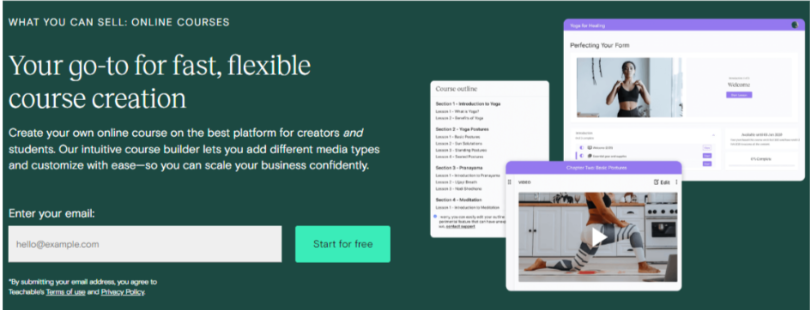
The drag-and-drop interface makes organizing your course easy. You can create multi-section courses with lectures, add text content, and even include completion certificates.
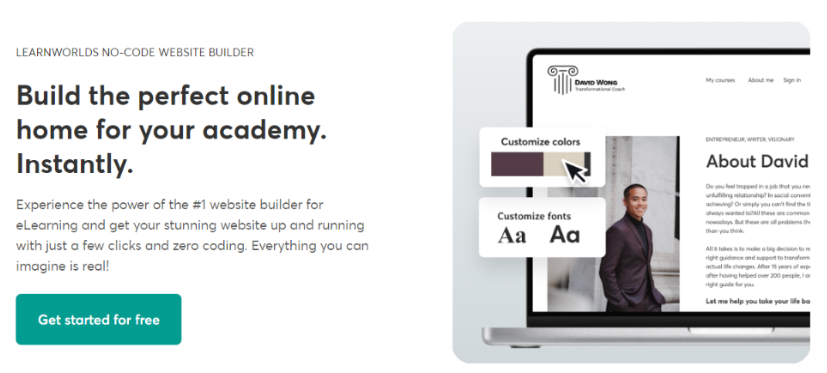
LearnWorlds takes course creation to the next level with its interactive video player and e-book creator. You can add questions, pop-up text, and even branching scenarios within your videos.
Suppose you are searching for advanced course creation tools. LearnWorlds offers built-in authorized tools for creating engaging e-books with multimedia elements, making your courses more dynamic and interactive.
2. Create A Mobile App
Teachable provides basic features for creating a mobile app interface, while LearnWorlds enhances the mobile experience with various customized features.
Teachable allows course creators to offer students a mobile app experience but doesn’t provide a dedicated app for creators to manage their courses.
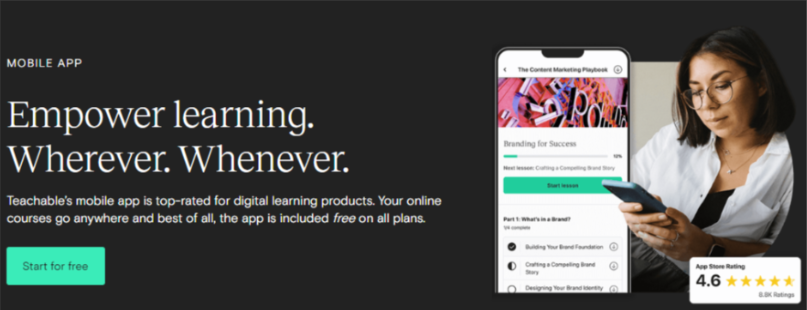
However, Teachable’s mobile-friendly platform ensures that students can easily access courses on their Apple phones, enhancing accessibility. This feature allows creators to reach a wider audience as learners can engage with course content from anywhere.

LearnWorlds offers a white-labeled mobile app option for creators. This means creators can build and customize their own branded app, offering a seamless mobile experience.
It allows creators to provide an exclusive, mobile-first learning platform, offering better engagement and flexibility. With Learnworlds, creators can create a personalized mobile learning experience while building stronger brand recognition.
3. Marketing Tools
Comparing the marketing tools of ‘Teachable’ and ‘Learnworlds’ is slightly challenging as both platforms offer almost the same. With Teachable marketing tools, you can create sales pages, offer coupons, and set up affiliate programs that edge out the LearnWorlds features.
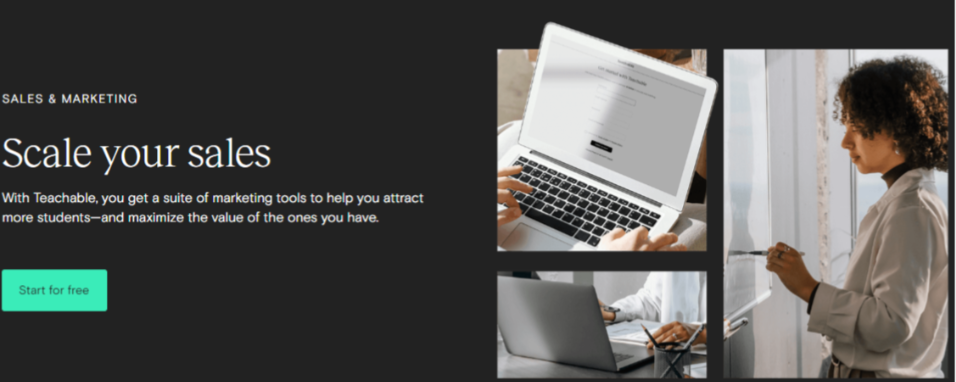
It also integrates with email marketing tools and allows you to create upsells and course bundles. These features help you attract students and increase your course sales.
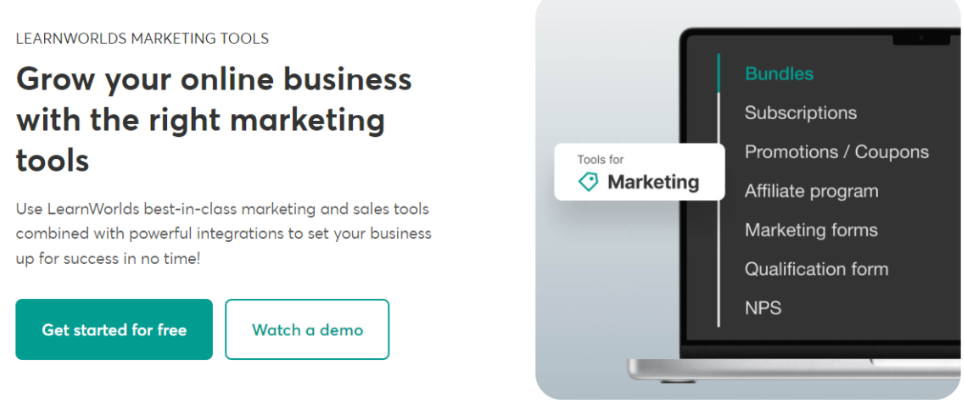
LearnWorlds offers almost similar marketing capabilities but goes a step further with its built-in social media tools. Additionally, you can create social media posts directly from the platform and even schedule them.
LearnWorlds also provides advanced affiliate management features and the ability to create complex sales funnels, giving you more control over your marketing efforts.
4. Seamless Payment Methods
LearnWorlds provides multiple payment gateways compared to the Teachable platform.
Another factor to consider while selecting the perfect platform is the seamless checkout process. Teachable integrates with PayPal and Stripe for payment processing. It handles all the payment logistics, including refunds and chargebacks.
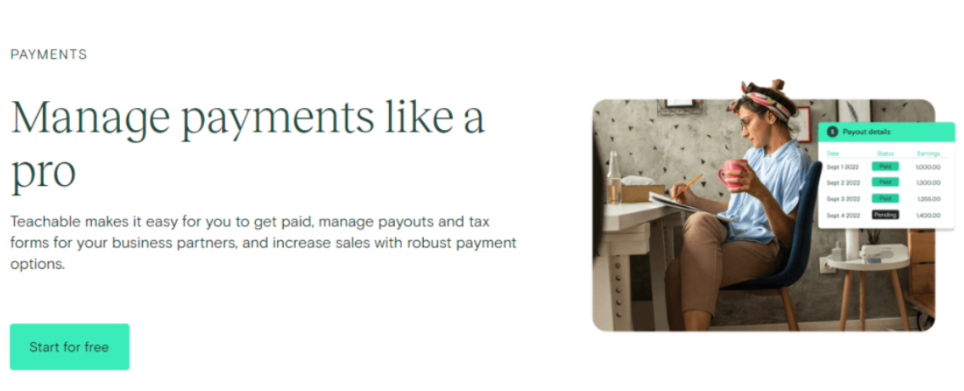
Teachable also offers a back-end payment system called Teachable Payments that simplifies the payout process for course creators. However, it charges transaction fees on its basic plan, which can affect profits.
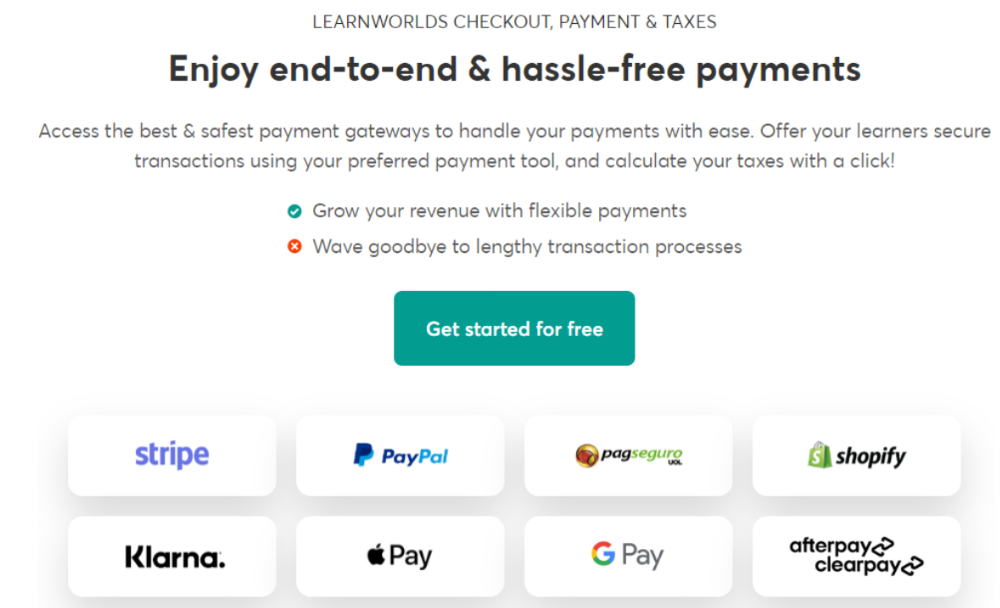
LearnWorlds provides multiple payment gateway options, including PayPal and Stripe. Regardless of your chosen plan, it doesn’t charge transaction fees.
LearnWorlds also offers flexible course pricing options, including subscriptions and memberships. This versatility allows you to create various pricing strategies to maximize your revenue.
5. Interactive Learning
LearnWorlds makes it more feasible for students with interactive learning than the Teachable platform.
Course creators can use Teachable to provide basic interactive sessions, such as quizzes and course completion certificates, which allow students to test their knowledge and track progress.
This feature is limited so student engagement can be affected, but Teachable delivers straightforward content for a convenient learning experience.
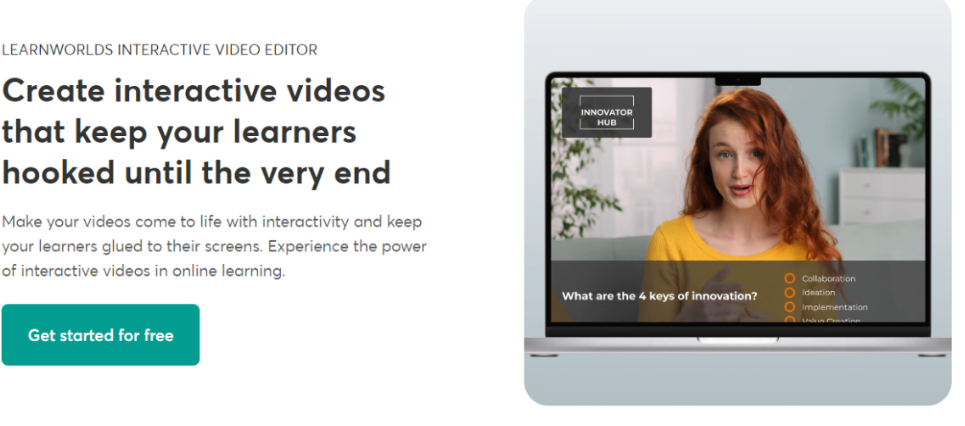
On the other hand, LearnWorlds excels in interactive learning with various features like interactive videos, gamification, self-assessments, and even surveys.
This allows creators to engage students more deeply, offering immersive learning experiences. The platform also supports social learning, encouraging student interaction, collaboration, and community within the courses.
6. Integration Capabilities
Both platforms allow access to multiple integration tools, but LearnWorlds ensures to provide additional customized tools for businesses.
Integrating with in-built and third-party apps helps to smoothen the workflow. Teachable integrates with various third-party tools to extend its functionality. You can connect it with email marketing platforms, analytics tools, and webinar software.
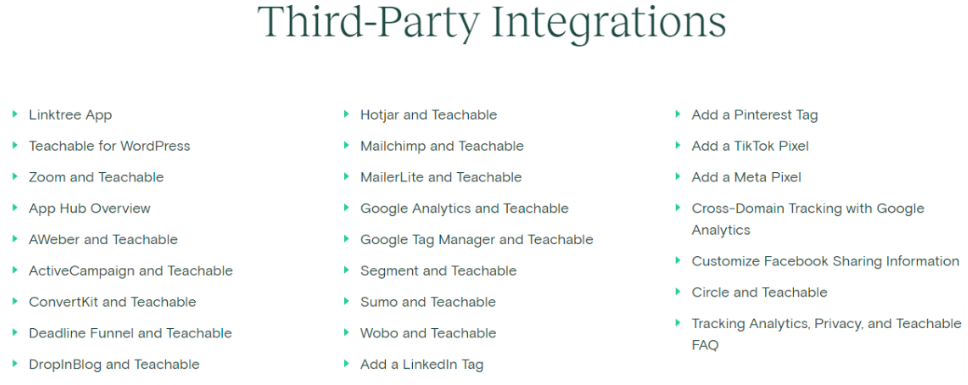
Teachable also offers Zapier integration, allowing you to automate workflows with hundreds of other apps. These integrations help you streamline your course business and marketing efforts.
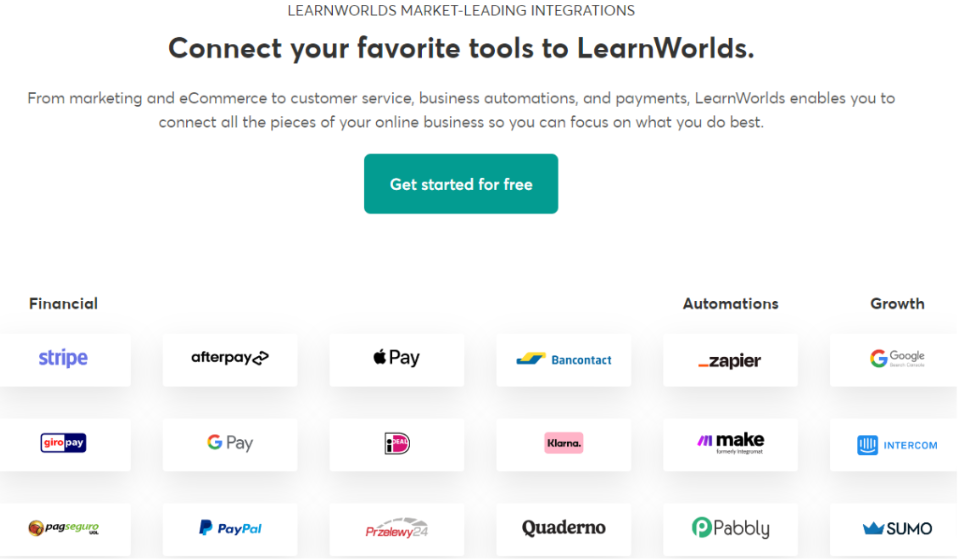
Also, LearnWorlds provides a range of integrations, including popular marketing and analytics tools. It offers direct integrations with platforms like Mailchimp and Google Analytics.
The platform also supports Zapier, expanding its integration capabilities. Additionally, LearnWorlds provides API access on higher-tier plans. This allows custom integration and more advanced options to boost your workflow.
7. AI Assistance
Creators can use AI assistance best in LearnWorlds and leverage its advanced qualities.
Teachable and Skool are gradually incorporating AI to extend a helping hand to creators. Teachable offers AI-powered tools that simplify creating content, such as auto-generating quizzes from uploaded materials and providing insights into student progress.
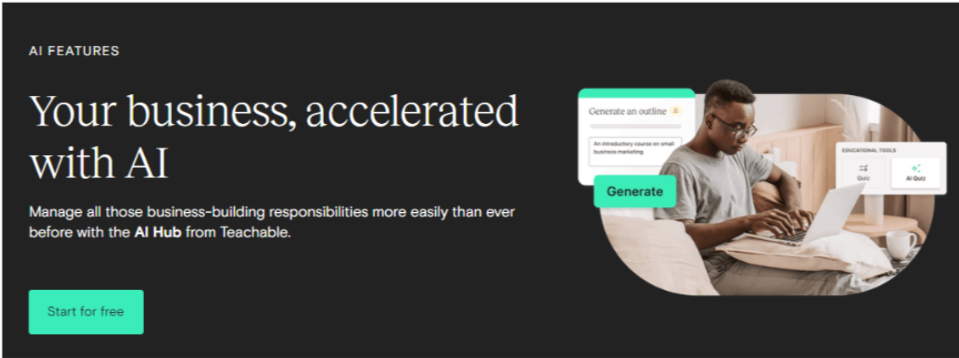
Although the AI features are relatively basic, they can still accelerate the business and help save time automating repetitive tasks. This allows creators to focus more on content quality and teaching.
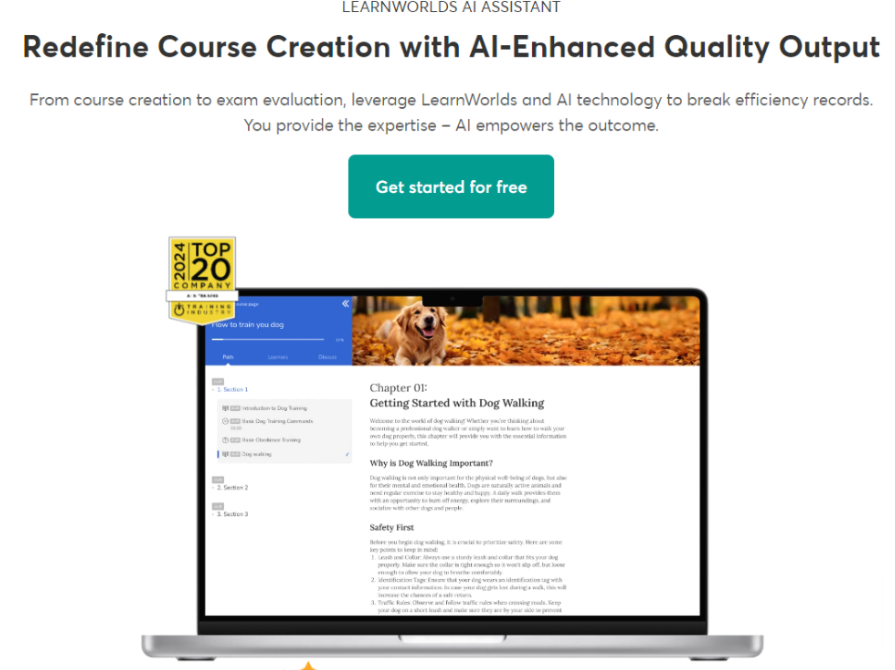
LearnWorlds, on the other hand, provides more advanced AI assistance. Its AI-driven analytics offer deeper insights into student behavior, helping course creators improve learning paths and create content based on student interaction.
LearnWorlds also integrates AI tools for personalized learning experiences, giving students custom suggestions for courses or materials based on their progress. With the AI feature, this platform enhances learning and course management capabilities.
8. Memberships
The Teachable platform stands out for providing individual memberships to growing organizations and agencies, while LearnWorlds is focused only on large enterprises.
Memberships allow course creators to build recurring revenue streams through subscription-based learning. Teachable provides a straightforward process for setting up membership tiers.
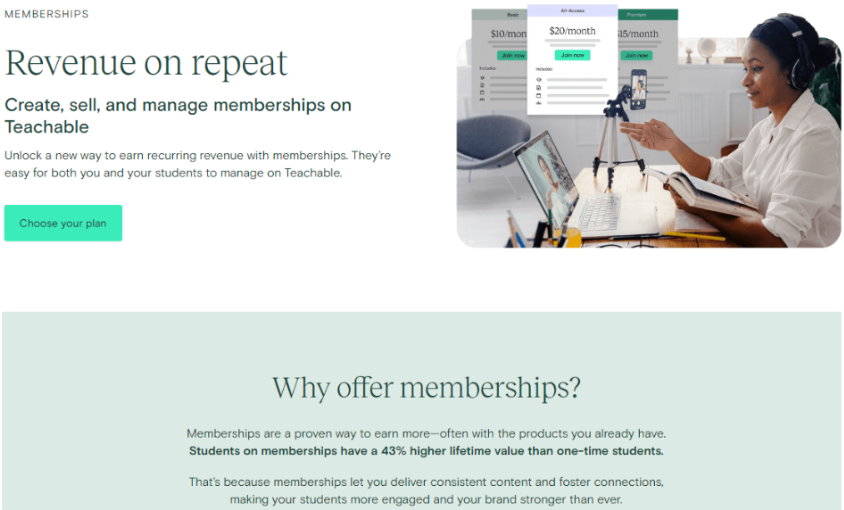
Teachable is perfect for beginners and mid-level businesses. Creators and even students can manage Membership plans. Moreover, students who are on membership will get a 43% higher lifetime value than individual students.
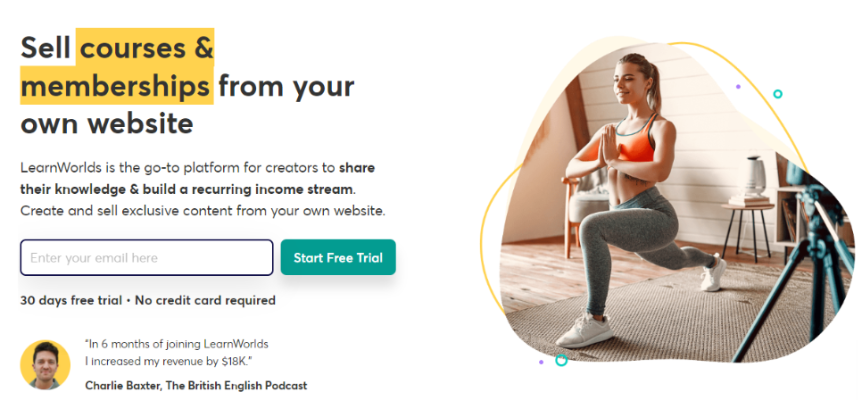
LearnWorlds provides more advanced membership options, allowing for greater customization and tier flexibility. Businesses can offer exclusive content, community access, or certifications at higher membership levels through memberships.
Compared to both platforms, Learnworlds stands out Teachable platform in terms of customization and flexibility.
9. Reports And Analytics
Learnworlds provides more detailed reports and analytics than Teachable tracking.
Teachable offers reporting features that give you insights into your course performance. You can track student enrollment, completion rates, and revenue.
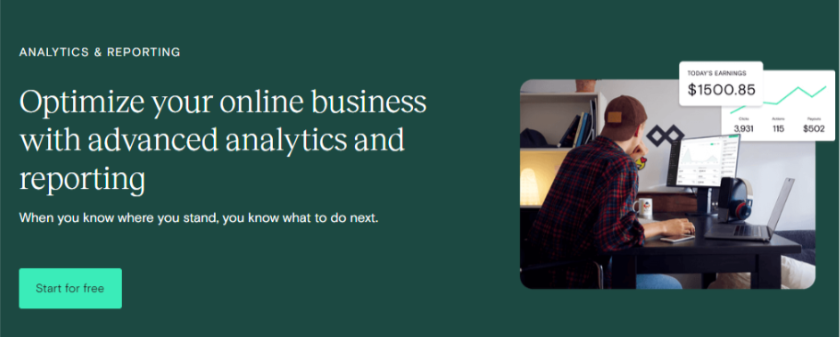
The dashboard provides an overview of your school’s performance, and you can export data for further analysis. While the analytics are not as comprehensive as you must expect, but this platform covers the essentials for most course creators.
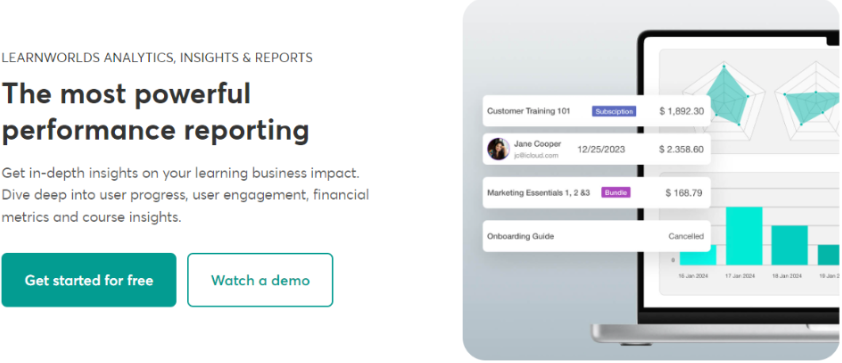
In contrast to Teachable, LearnWorlds provides more detailed analytics and reporting options. You can track individual student progress, engagement levels, and even quiz performance.
Tracking students’ Learning behaviors also gives a deeper insight into how they interact with their content, ultimately leading to the course performance report.
The platform offers advanced revenue reports, helping you understand your best-selling courses and most profitable marketing channels.
10. Support And Resources
LearnWorlds provides 24-hour support, while Teachable does not include this in the plans.
Teachable invests in your success, so it continuously provides powerful resources and support based on the subscription plans. It offers email support on all paid plans, with priority support for higher-tier plans.

They provide a comprehensive knowledge base, video tutorials, and regular webinars to help course creators get the most out of the platform. The platform also has an active user community where you can get advice and share experiences with other course creators.
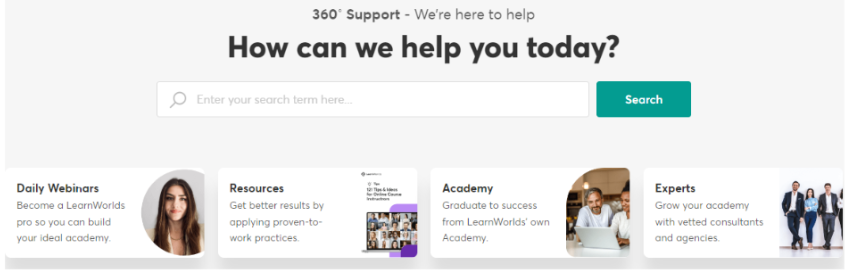
Learnworlds provides 360° support for creators 24X7 on all plans. This includes e-mail support and additional personalized onboarding on the popular ‘Learning Center’ plan.
They offer extensive resources, including step-by-step guides, video tutorials, and a regularly updated blog. The platform also has regular training sessions to help you maximize their platform’s advanced features.
Teachable Vs. Learnworlds: 2025 Pricing Structure
Pricing plays a crucial role when choosing a platform that will not only provide good features but suit your budget. Here, you’ll get the breakdown on both the Teachable and Learnworlds platforms that will help you understand the best fit for your online business.
Teachable Pricing Structure
Teachable is further bifurcated into 4 subscription plans: Starter, Builder, Growth, and Advanced. These plans cater to different needs depending on the creator’s business.
| Plan | Annual Billing | Monthly Billing |
|---|---|---|
| Starter | $29/month | $39/month |
| Builder | $69/month | $89/month |
| Growth | $139/month | $189/month |
| Advanced | $309/month | $399/month |
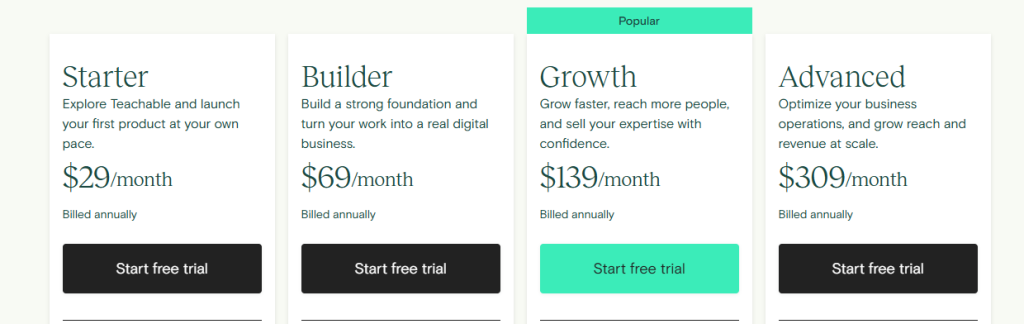
Each plans are explained below in detail to get more clarity:
- Teachable Starter Plan: This plan is perfect for beginners. It includes core features, unlimited students, and basic integrations. However, the Starter plan has a 7.5% transaction fee on each course sale.
- Teachable Builder Plan: The Builder plan is best for creators looking to grow businesses. It includes features like graded quizzes, course certificates, and affiliate marketing tools. For better understanding, this is the most popular plan on Teachable, where you’ll not be charged transaction fees and get additional features.
- Teachable Growth Plan: The Growth plan includes all the features of the Builder plan and offers admin roles, advanced reporting, and group coaching features. With more customized features, the Growth plan helps boost your business fast.
- Teachable Advanced Plan: This plan allows creators to publish unlimited courses, provides priority support, and offers customizable features. It is ideal for large teams and organizations. You can connect with the sales team to get customized pricing and unlock advanced features.
In Addition, Check here for the in-depth details of Teachable pricing plans, which will help you choose the best subscription option. Course creators can also refer to the 7 best Teachable Integrations to enhance the website.
LearnWorlds Pricing Structure
Same as Teachable, Learnworlds pricing structure is divided into 4 subscription plans but varies in offerings. Here’s the table overview:
| LearnWorlds Plans | Annual Billing | Monthly Billing |
|---|---|---|
| Starter | $24/ month | $29/ month |
| Pro Trainer | $79/ month | $99/ month |
| Learning Center | $249/month | $299/ month |
| High Volume and Corporate | Contact Sales | Contact Sales |
The table above shows that Learnworlds provides Starter, Pro Trainer, Learning Center, High Volume, and Corporate subscription plans.
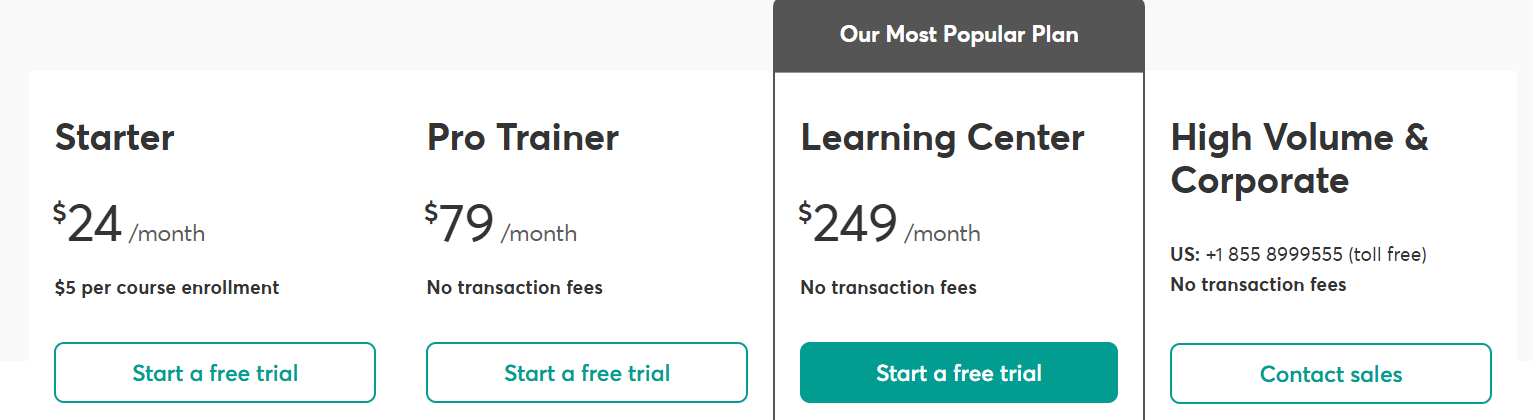
Let’s understand each plan in detail:
- Starter: This plan includes essential course creation tools, a 3-page website, and multiple features. It charges $5 per course sale and is suitable for beginners starting the online education business.
- Pro Trainer: This plan adds unlimited free and paid courses, a customizable course player, live classes, and expanded website options. There are no transaction fees, which makes it a good choice for growing educators and small businesses.
- Learning Center: The most popular plan on LearnWorlds is Learning Center. It includes all Pro Trainer features plus interactive videos, advanced assessments, white-labeling options, and more robust reporting tools. It is ideal for established online schools and academies.
- High Volume and Corporate: This plan includes all features, plus extra data safety measures, flexible management options, and dedicated support. It is mostly tailored for large organizations and corporate training needs.
Teachable Vs. Learnworlds: Free Trial
Both Teachable and Learnworlds offer the best, from individual entrepreneurs to large businesses, by providing a free trial and free plan. Get the clarity of a free trial before committing to paid plans:
Teachable Free Trial
Teachable now offers a 7-day free trial that allows users to test all premium features without any limitations. During this trial period, creators can build unlimited courses, host unlimited students, and access essential tools like quizzes, advanced course design customization, and content delivery.
The 7-day free trial gives you complete access to explore the platform’s capabilities, including custom domain support, live chat, and drip course content. It’s ideal for creators who want to thoroughly test the platform’s features before committing to a paid subscription.
After the trial ends, you can choose from any of the available paid plans based on your business needs and requirements.
LearnWorlds Free Trial
LearnWorlds offers a 30-day free trial, giving creators full access to its premium features. This includes unlimited course creation, multimedia options, assessments, and interactive eBooks.
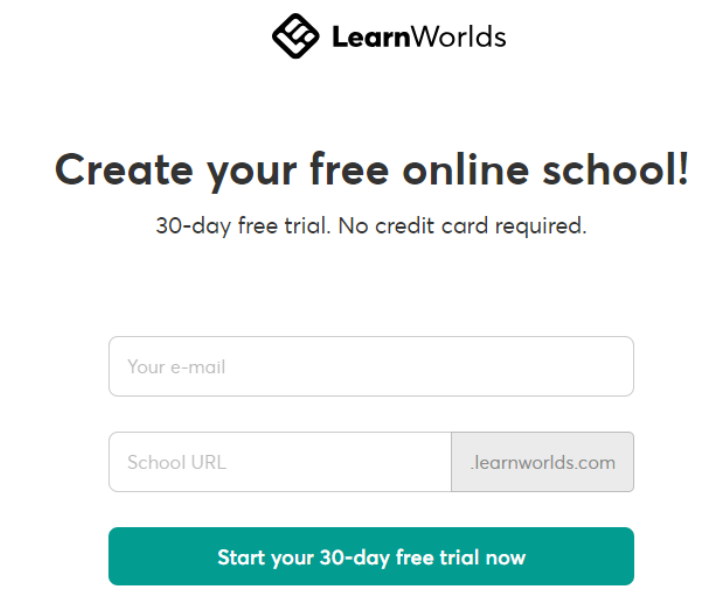
If you want to access this platform, you can also explore its course creation tools, marketing features, analytics, and website customization without upfront payment. The trial also includes access to its student engagement tools and white-label options, which allow you to brand the platform to match your business.
The LearnWorlds 30-day trial is ideal for educators and entrepreneurs who want to explore and scale the online business before committing to a subscription.
Teachable Vs. Learnworlds: Customer Testimonials
Customers who used these platforms or are current users have shared their insights through various platforms. These reviews are genuine and can be trusted, which will help you choose the right platform for you.
Teachable Customer Testimonials
1. Bob Fornal from the U.S. is a Teacher in the Tech field. Teachable helped him solve complex problems in a simple system. He rated this platform 5 stars.
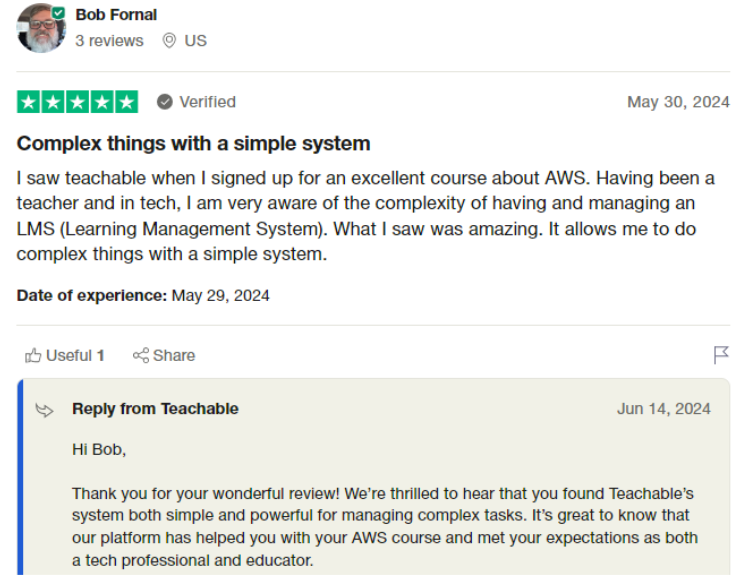
2. Nathan gives the platform a 3-star rating. This platform is famous for its easy interface, but he shares that it can be improved in various ways to improve quality and other features. He appreciates its best for hosting online courses but can upgrade it.
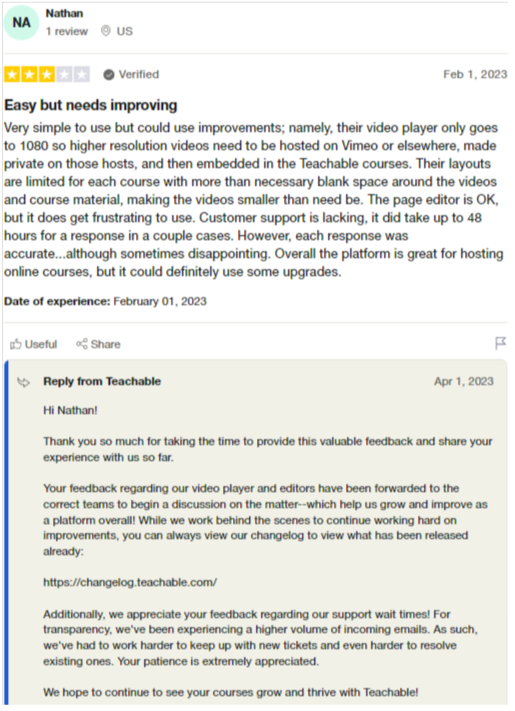
3. Abagail Pumphrey, owner of Boss Project company, used Teachable to sell digital products and courses. This platform brought millions of dollars in revenue, where she worked with more than 30,607 students. You can check this review on Teachable official website itself.
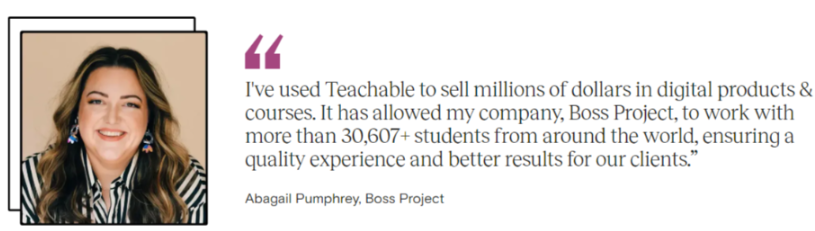
LearnWorlds Customer Testimonials
1. Super Sciences has been happy to use Learnworlds for 2 years. They created an online sciences school there and run effortlessly, offering the best customer service. They rated this platform 5 stars.
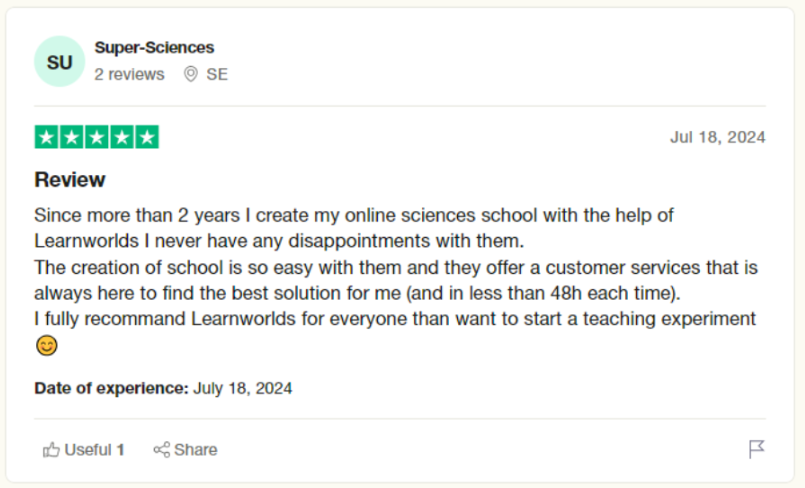
2. Chris rated the Learnworlds platform with 4 stars. He faced an issue requiring a quick fix, but customer support took longer than usual to resolve it. Further, he says, the issue was resolved later but answered satisfactorily.
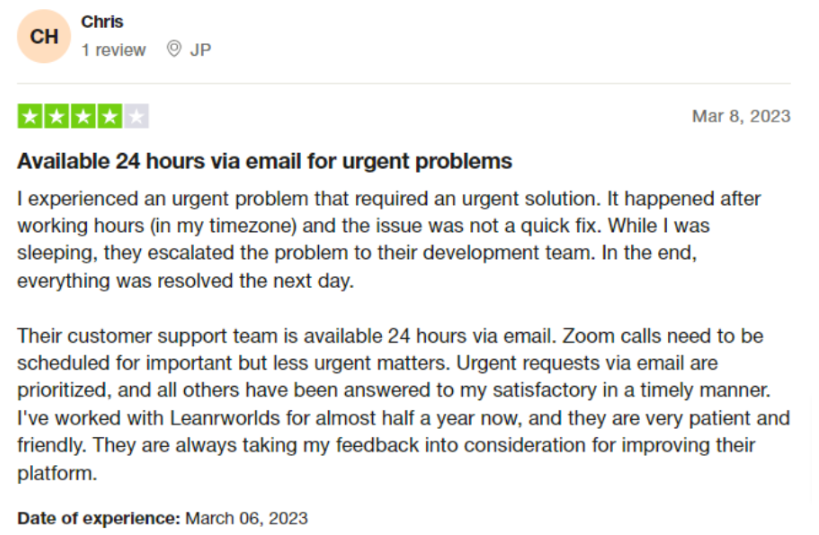
3. Missy C. shared her insights regarding the LearnWorlds platform in the eLearning Industry. She gained confidence in her business and praised the customer service for their continuous support. We’ve got this review from the LearnWorlds official website.
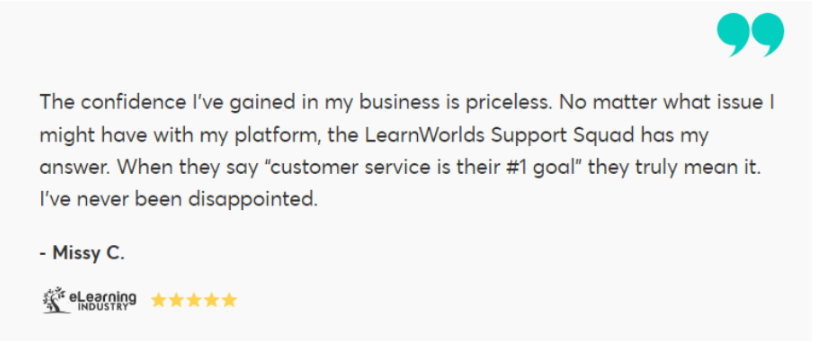
Teachable Vs. Learnworlds: Which Platform Is Best?
Choosing between ‘Teachable’ and ‘LearnWorlds’ depends on your specific needs and career goals.
To answer directly, LearnWorlds is the best option for those who prioritize creating highly interactive and customized learning experiences. It is best suited for large organizations and course creators who are more focused on branding.
On the other hand, Teachable is the perfect choice for creators looking for a straightforward and easy-to-use interface to launch online courses quickly. It is best for individual instructors or growing businesses that want to access the tools without confusion.
At last, both platforms are strong in their respective fields providing almost alike features, so consider your priorities and make your decision.
Conclusion: LearnWorlds Is Perfect To Scale Large Organizations
LearnWorlds is a superlative platform compared to Teachable. However, both platforms stand out as powerful tools for educators and entrepreneurs.
Teachable outshines with its user-friendly interface and marketing features. Moreover, unlike LearnWorlds, Teachable offers an unlimited free plan for beginners to create the course and get familiar with the platform’s features. The free plan, anyhow allows the limited features to explore.
On the other hand, LearnWorlds provides impressive advanced interactive features and extensive customization options for individual creators and large organizations. The 30-day free trial allows users to unleash advanced tools and gain a highly engaging and best learning experience.
The choice between these two platforms depends on your specific needs, and technical skills, and whether they align with your goals. Consider all the factors mentioned in the article that’ll help you choose the best platform for your successful online business.
FAQs
Teachable provides an easy-to-use interface, especially for beginners. While LearnWorlds has more features, it has a steeper learning curve.
Teachable and LearnWorlds pricing is comparable. Both courses charge a 5% transaction fee on the beginner plan. However, these platforms offer the option to select the best plan for your needs and budget.
Both platforms allow interactive elements, but LearnWorlds offers more advanced interactive features, especially for video content, compared to Teachable.
Teachable and LearnWorlds both allow you to use a custom domain for your online school or business. Each user can customize their domain using these platforms’ tools.
LearnWorlds offers more robust features for selling digital products alongside courses compared to Teachable. As LearnWorlds offers advanced marketing features and tools, it stands out as a better platform for selling digital products.
LearnWorlds offers more comprehensive multilingual support, including the ability to create courses in multiple languages than Teachable.