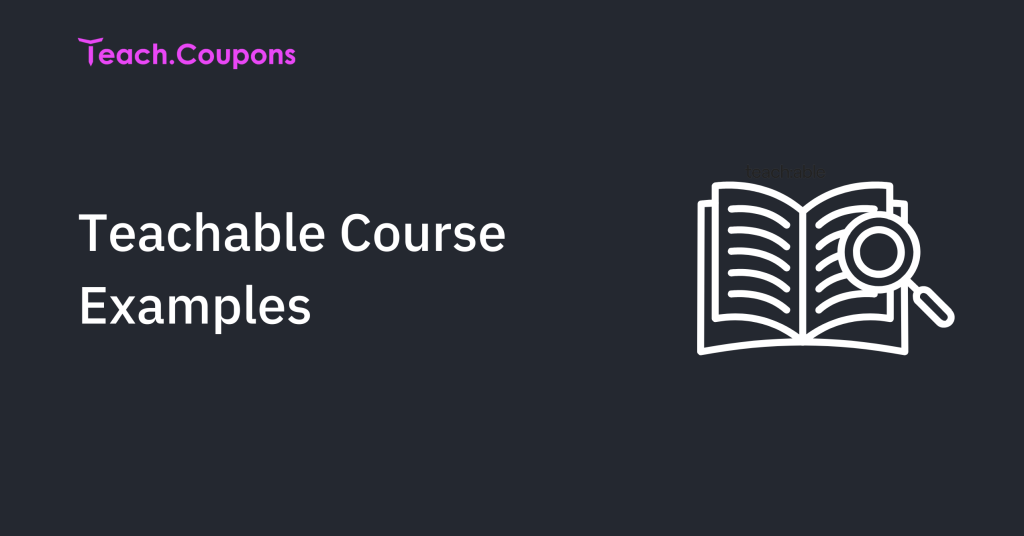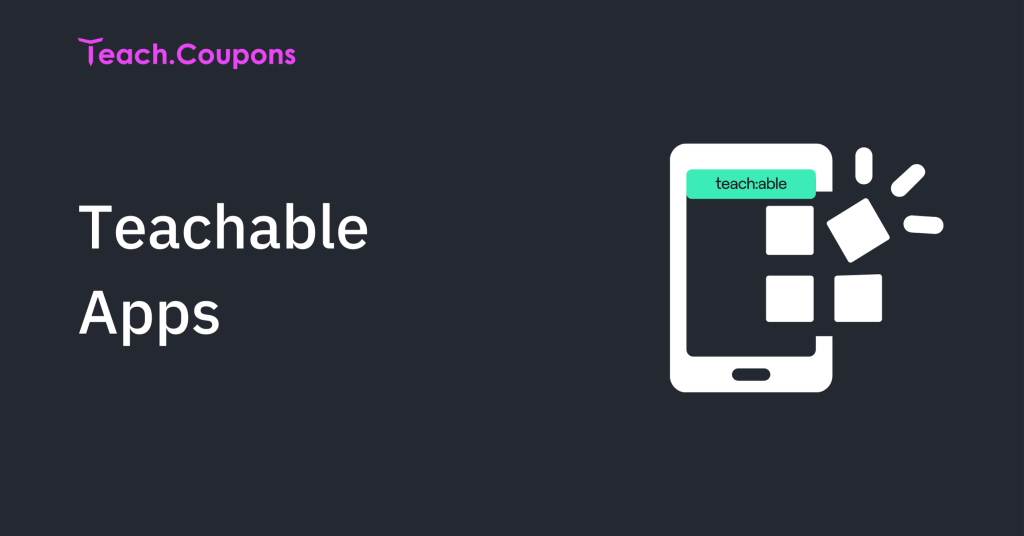Choosing between Teachable and Skool can feel overwhelming because both platforms serve different purposes in online education. Teachable is designed for creating and selling online courses, while Skool focuses on building interactive learning communities.
Teachable starts at $39 per month and gives creators tools for video hosting, quizzes, and course sales. Skool starts at $99 per month and provides an all-in-one community-driven platform with integrated course hosting.
In this guide, we compare their features, pricing, user experience, and strengths so you can decide which platform is the best fit for your teaching or business goals.
Teachable vs. Skool: Key Differences
Teachable and Skool platforms cater to different needs and aspects of individuals and businesses. The table below provides the key differences of both platforms:
| Specifications | Teachable | Skool |
|---|---|---|
| Starting Price | $39/month | $99/month |
| Primary Focus | Online Course Creation and Selling | Community-driven learning |
| Course Hosting | Yes, with robust tools for video, quizzes, etc. | Yes, integrated with the community feature |
| Community Features | Limited community engagement | Strong focus on community discussions |
| User Management | Student progress tracking and analytics | Community interaction and participation statistics |
| Customization | Highly customizable | Less customizable |
| Pricing Structure | Course-based fees & transaction fees may apply | Membership-based pricing for communities |
| Best-Suited For | Creators to sell courses | Creators focusing on building a community |
Based on the comparison, ‘Teachable’ is ideal for creators who prioritize selling courses and need powerful tools for content delivery, such as video hosting, quizzes, and analytics.
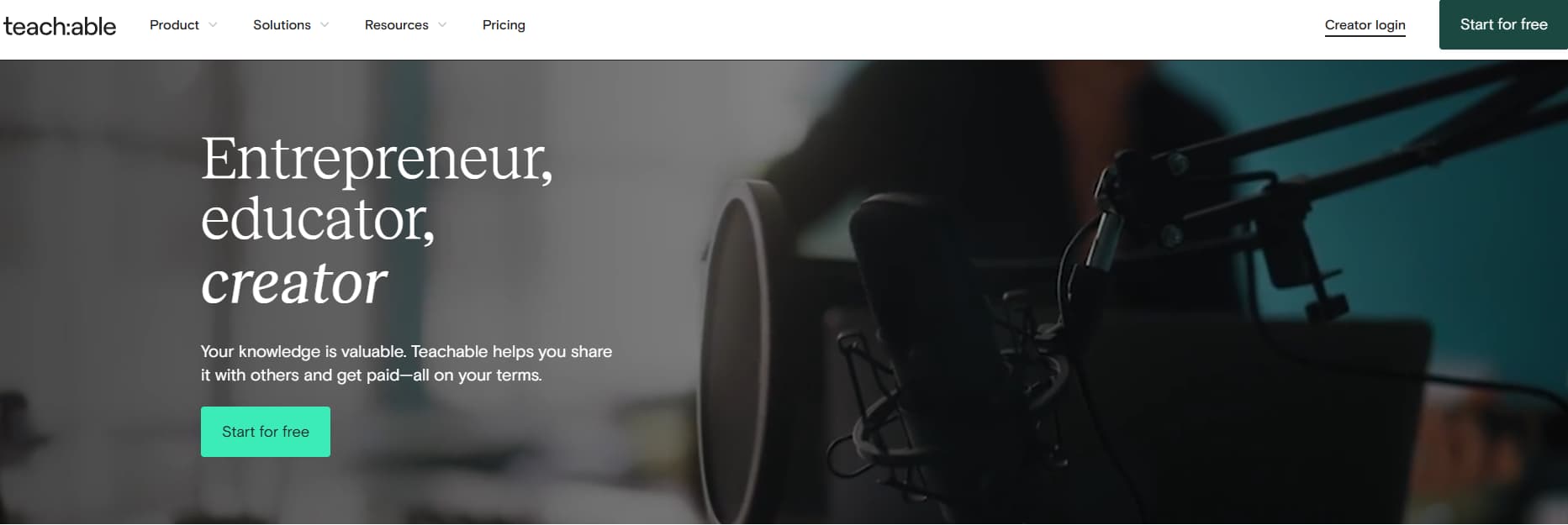
This makes it well-suited for entrepreneurs looking to monetize from the platform.
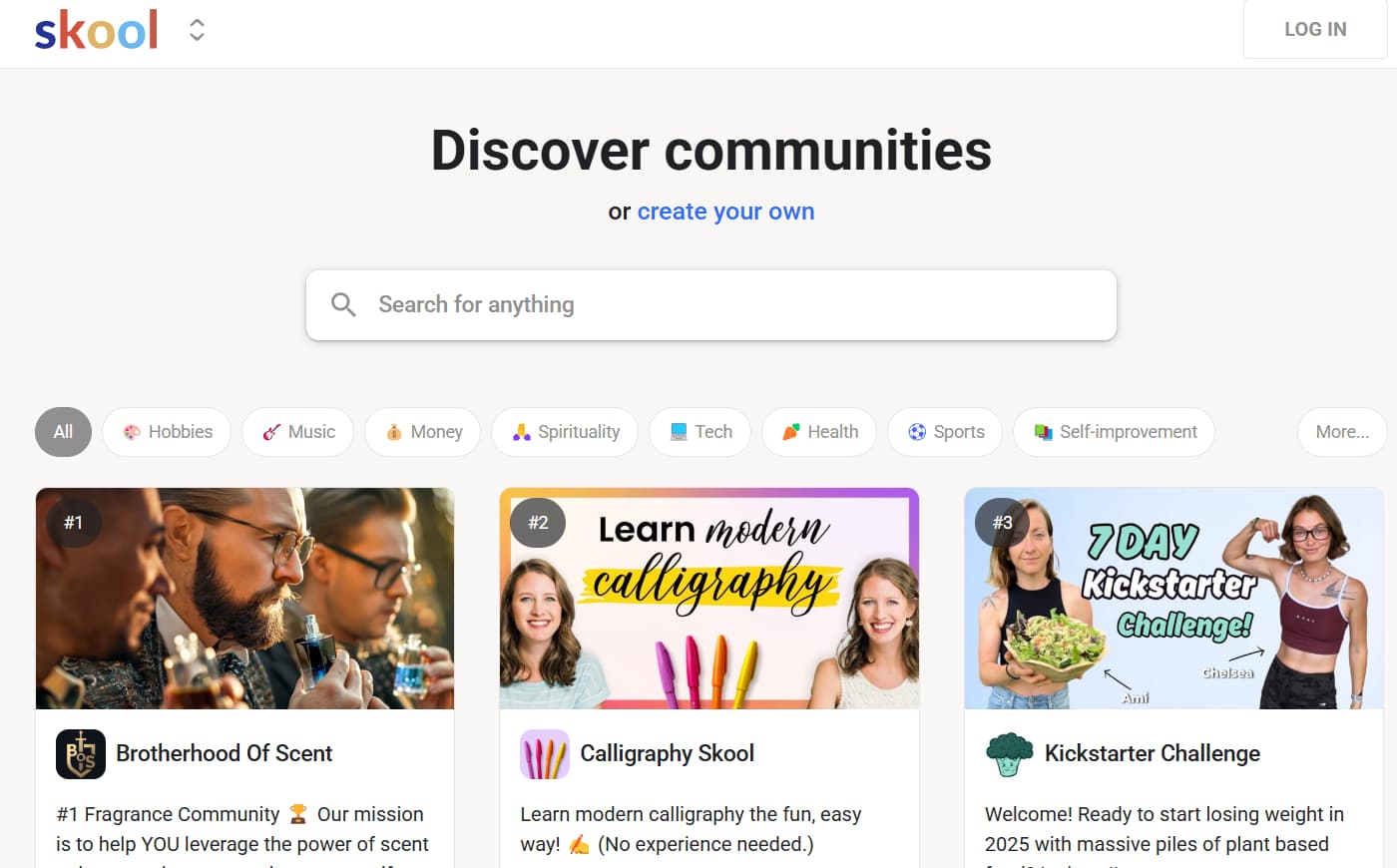
On the other hand, ‘Skool’ enhances building communities around learning. It integrates course hosting with community engagement and fosters student interaction and collaboration.
It is perfect for creators aiming to build a strong, interactive learning environment.
Comparing Features Of Teachable And Skool
Both Teachable and Skool provide excellent tools for course creation. However, their strengths differ, as you’ll learn in this section. Let’s compare the features of both platforms in detail.
1. Create Online Courses
Teachable offers extensive course creation tools, allowing creators to upload videos, create quizzes, and set up downloadable content.
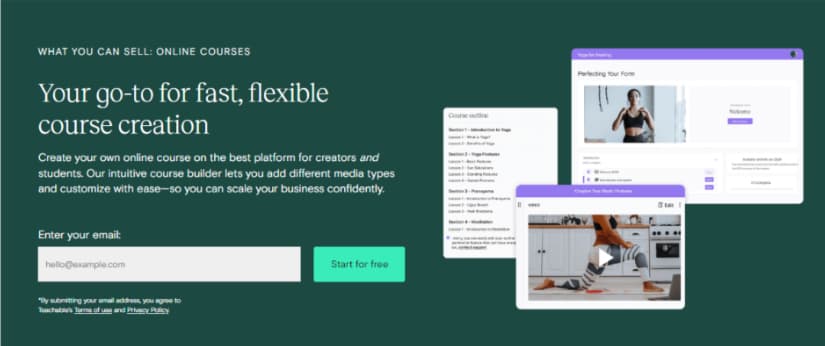
It provides a user-friendly drag-and-drop interface, making it easy to build and organize courses. Additionally, Teachable supports multimedia formats, enabling creators to offer rich and varied learning experiences.
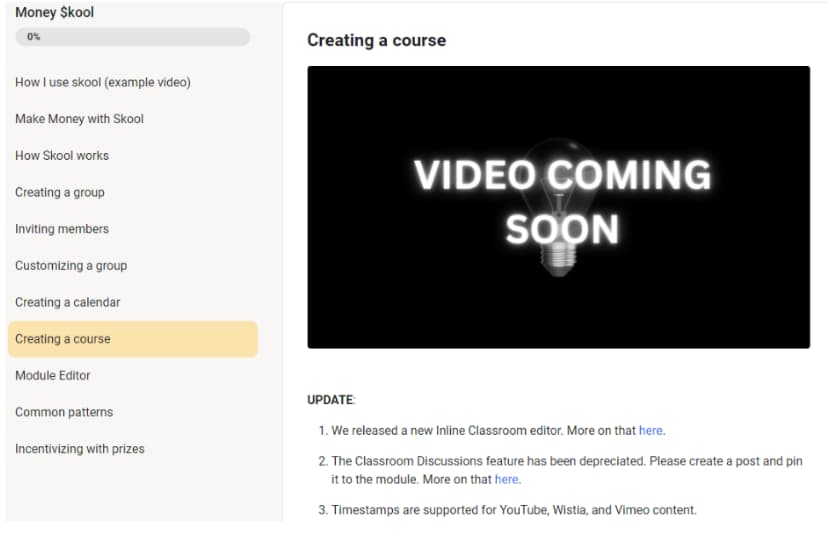
Skool also offers course creation capabilities but focuses on integrating learning into community discussions.
This platform allows basic video uploads and course structuring. However, its tools are less advanced than Teachable as its primary focus is on community-driven engagement.
2. Community Engagement
Teachable provides engagement features but has a limited community as it is focused on course content and sales. It allows discussions in course comments, but the interaction is not as vibrant as what you might find on dedicated community platforms.
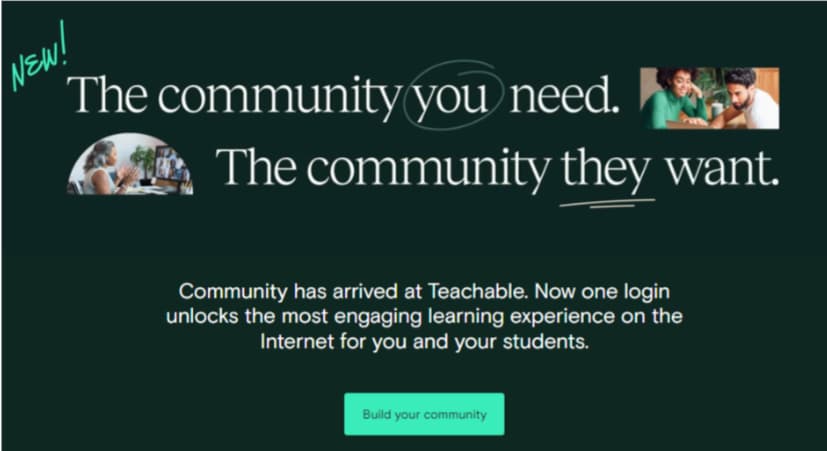
The Teachable community feature allows learners to ask questions and share feedback. However, the community and strong interaction can be somewhat minimal.
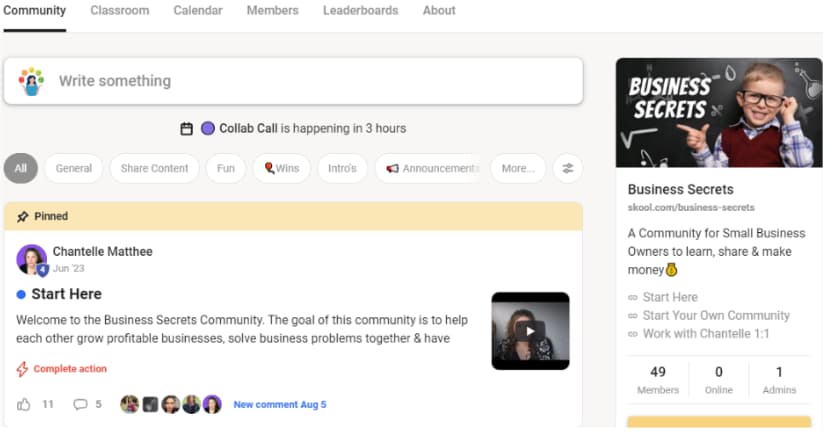
In contrast, Skool strongly emphasizes community engagement. It integrates learning with active community discussions.
Skool allows members to participate in conversations, share resources, and collaborate on projects.
This boosts a supportive environment where learners can connect with one another. It enhances the educational experience through shared insights and interactions.
3. Ease Of Use
Teachable excels an intuitive interface that simplifies the course creation process. Users can easily upload content, create quizzes, and also customize the course layouts without technical expertise.
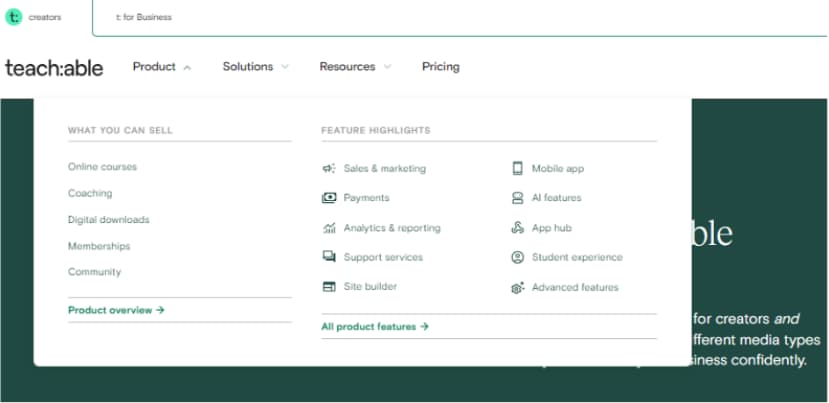
The platform provides clear guidance and resources, ensuring that even beginners can explore and use its features effortlessly. This user-friendly design allows creators to focus on content rather than technical hurdles.
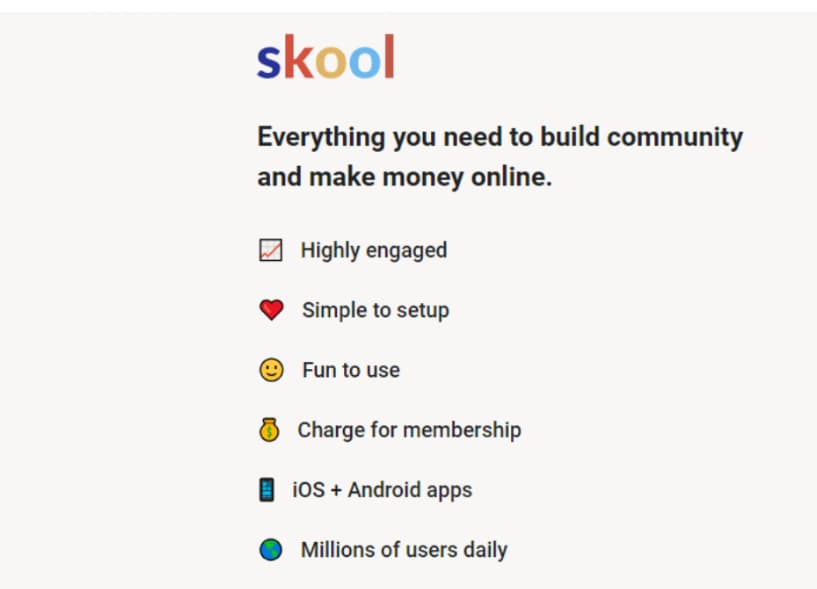
Skool mainly focuses on community interaction. Its straightforward setup process allows creators to establish their learning communities quickly. Users can engage with students through discussions and updates, promoting collaboration.
4. Course Delivery
Creators can deliver the built courses and host them online with a Teachable, user-friendly interface.
By organizing course materials into structured modules and using various multimedia options, including text, images, and audio, instructors can create engaging content that caters to diverse learning styles.
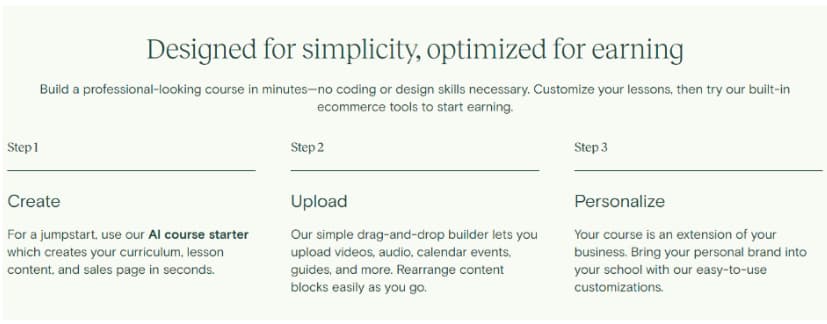
Additionally, Teachable offers to track student progress, allowing creators to refine and rework their courses based on learner engagement.
Skool integrates course delivery with community features, enhancing the learning experience through interaction. It also offers course hosting to enrich discussions and collaboration among members.
Students can engage in forums, ask questions, and participate in group activities, making learning more dynamic and social.
5. Payment Methods
Teachable offers various payment methods to accommodate different users. Creators can accept payments through major credit cards and PayPal, which provides flexibility to the creator’s customers.
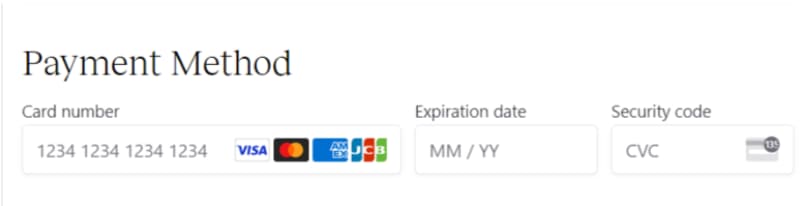
This platform allows for a one-time payment plan, which helps course creators manage their revenue streams effectively. However, it’s important to note that Teachable charges transaction fees vary depending on the subscription plan.
Secondly, Skool operates on a membership-based pricing model. It does not charge transaction fees; users can only accept payments through Stripe.
This payment method ensures secure transactions and simplifies the billing process for users. Skool’s approach caters to those who want to prioritize community engagement over direct sales.
6. Membership Management
Teachable membership management allows creators to track detailed student progress and engagement analytics. The platform allows easy student segmentation, enabling communication and support.
This feature benefits creators who want to maximize student success and retention through targeted strategies.
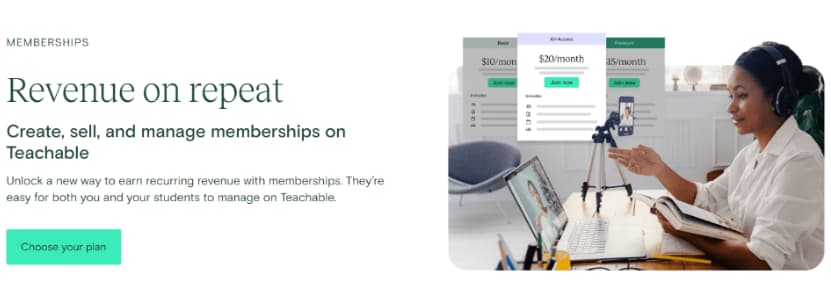
Skool, however, focuses on community interaction as a core element of its membership management. It allows creators to monitor participation levels and discussions among members. In this way, members feel connected, enhancing their overall learning experience.
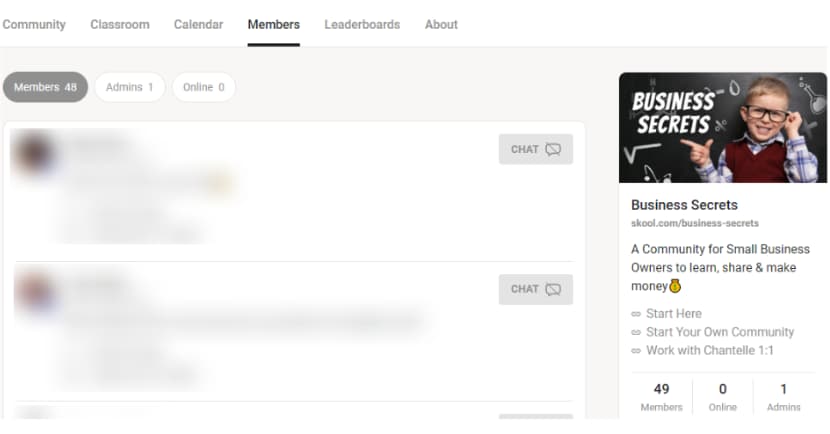
7. Access Through Mobile App
Teachable and Skool both offer access to mobile apps, allowing users to access their courses on the go.
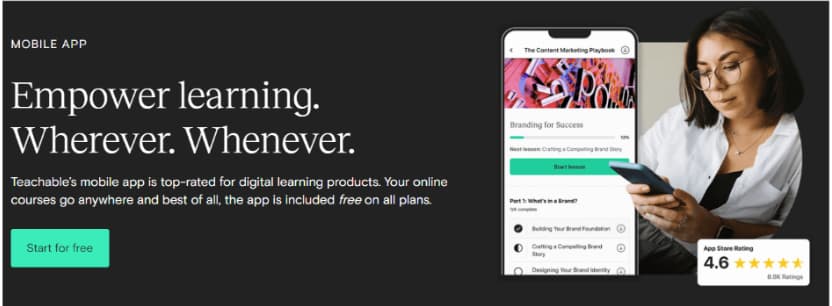
The ‘Teachable app’ is available on iOS mobiles, enabling students to watch videos, complete quizzes, and track their progress easily. Around 55% of students learn on mobile, which provides a seamless transition for users who prefer learning through phones anytime and anywhere.
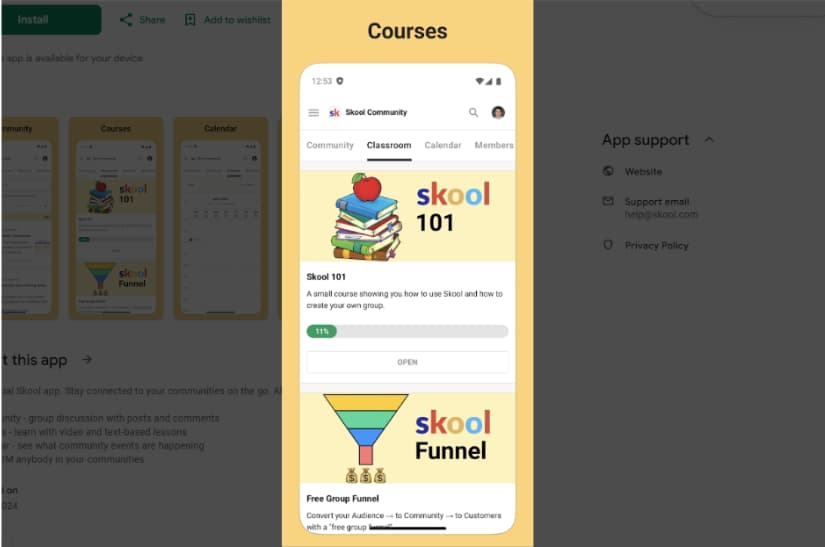
On the other hand, Skool’s mobile app supports iOS and Android users. The app retains core functionalities from the website and enhances engagement by allowing users to participate in discussions and connect directly through mobile from anywhere. Also, you can utilize push notifications for Skool updates.
8. Sales And Marketing
Teachable provides creators with a combined suite of sales and marketing tools to effectively promote and sell the courses. Businesses and Individuals can set up custom sales pages, utilize integrated payment processing, and access powerful analytics to track their performance.
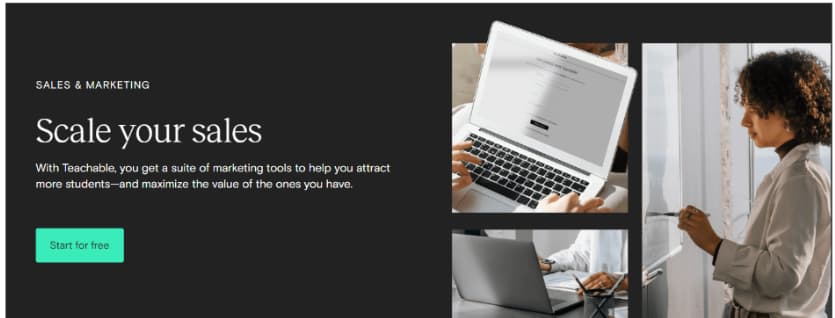
Teachable also supports various marketing strategies, including affiliate programs, email marketing integrations, and coupon codes, allowing creators to easily attract and retain students.
Besides Teachable, the Skool platform prioritizes community engagement in its sales and marketing approach.
By focusing on building a strong learning community, it encourages word-of-mouth referrals and organic growth. Its community-driven model can create a loyal audience that actively promotes the courses within the group.
9. Content Sharing
Teachable offers multiple options for creators to distribute their courses. It allows various content formats, including videos, PDFs, quizzes, and discussions. Creators can also integrate third-party tools, which can make sharing resources with students easier.
Skool, while providing content hosting, integrates content sharing with community discussions. This allows for collaborative learning experiences on Skool. In terms of content-sharing capabilities, Skool is the superior platform for easily sharing content with the community
10. Support And Resources
Teachable provides firm support and resources for its users. They offer extensive documentation, tutorials, and webinars to help creators explore and use the platform effectively.
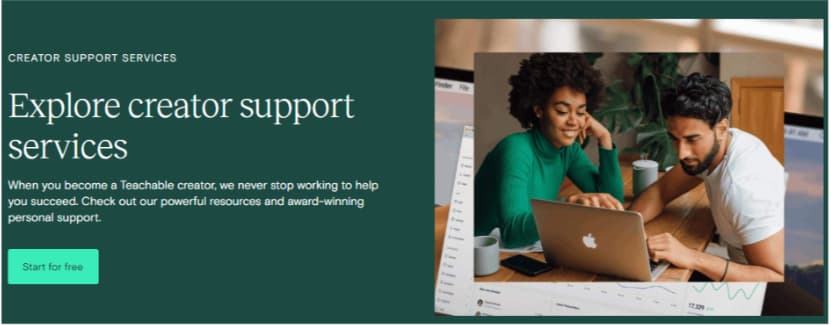
Creators can access a dedicated support team via email and live chat, ensuring that questions and issues are addressed promptly.
Additionally, Teachable has a community forum where users can share experiences, tips, and best practices, enhancing the overall learning experience.
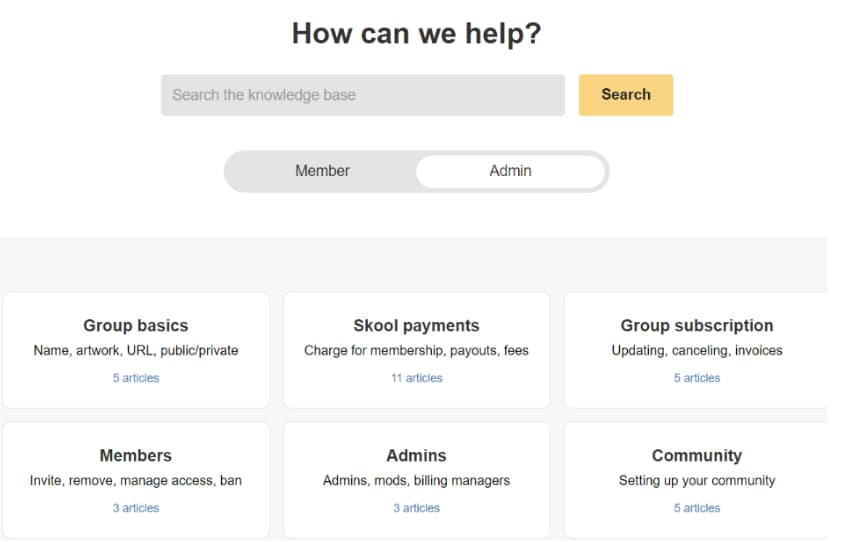
Skool also provides support through various resources. They offer a knowledge base with articles and guides on using the platform effectively.
While direct customer support is primarily through the community, so users can benefit from direct interaction. This unique approach encourages users to engage with each other; this creates a supportive environment for learning and growth.
Teachable Vs. Skool: Pricing Structure
The major fact is that pricing plays a crucial role in choosing a platform. Both Teachable and Skool offer different pricing structures to cater to various needs.
| Pricing Structure | Teachable | Skool |
|---|---|---|
| Free Plan | No | No |
| Starter Plan | $39/month | $99/month (up to 100 members) |
| Builder Plan | $89/month | N/A |
| Growth Plan | $189/month | N/A |
| Advanced Plan | $399/month | N/A |
| Transaction Fees | 7.5% on Starter, 0% others | No transaction fees |
Teachable Pricing Structure
Teachable pricing plans are structured from individual creators to larger organizations. Here are the details of each plan.
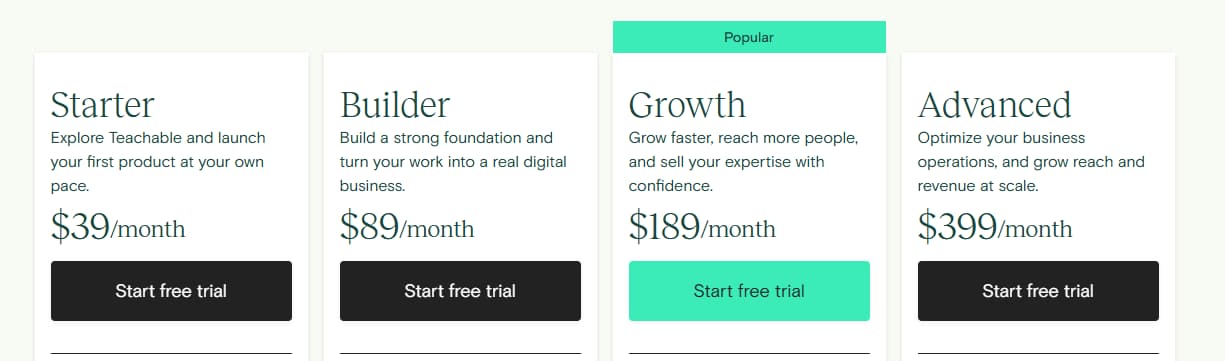
1. Starter Plan – The Teachable Starter plan costs $39 per month or $29 per month when billed annually. It includes basic course creation tools, unlimited product creation, and allows 1 published product. This plan includes a 7.5% transaction fee per sale, making it suitable for beginners testing the platform.
2. Builder Plan – The Builder plan is priced at $89 per month or $69 per month when billed annually. This plan eliminates transaction fees and allows up to 5 published products. It includes advanced features like Create with AI, iOS student mobile app, and global payment solutions in 200+ countries.
3. Growth Plan – This popular plan costs $189 per month or $139 per month when billed annually. It includes everything in the Builder Plan plus the ability to create up to 25 published products. The Growth plan is perfect for established creators looking to scale their course offerings.
4. Advanced Plan – The Advanced Plan costs $399 per month or $309 per month when billed annually. It allows up to 100 published products and includes all premium features for large-scale course creators and enterprises.
Additionally, check out the Teachable pricing plans here to learn more about features and the application process.
Skool Pricing Structure
The ‘Skool’ platform offers one plan that includes everything needed for the community. Take a look at Skool Simple Pricing.
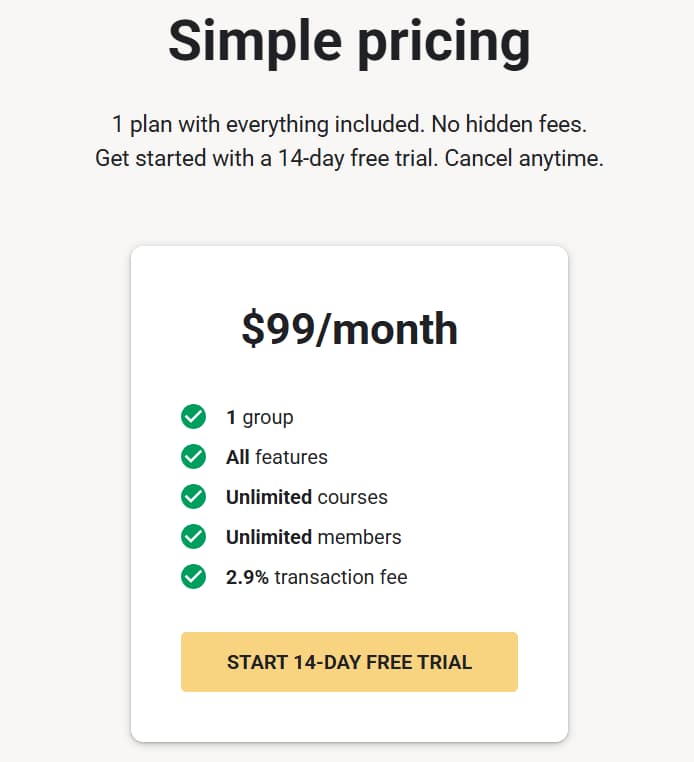
This plan is designed as an all-in-one solution without hidden fees for individuals who want to build stronger relationships with others with respect to growing their business.
Users can create one group and enjoy access to all features. This plan allows unlimited courses and members, which makes it ideal for sharing content in the community. Nothing less than that, but Skool includes a 2.9% transaction fee on sales, which is relatively low compared to competitors.
Teachable vs. Skool: Free Trial
Both Teachable and Skool platforms allow users to explore the basic features of the platform to choose the best platform and plan. Their trial features and terms vary slightly, which is discussed further.
Teachable Free Plan
Teachable offers a 7-day free trial for new users to explore all the features of their chosen plan without any upfront costs. This trial gives users full access to the platform’s course creation tools, including unlimited product creation, Create with AI functionality, and the iOS student mobile app.
During the free trial period, users can test all the features of their selected plan, whether it’s the Starter, Builder, Growth, or Advanced plan. This allows creators to fully evaluate Teachable’s capabilities for building and selling online courses before committing to a paid subscription.
The 7-day trial period provides ample time for new creators to set up their first course, explore the platform’s interface, and determine if Teachable meets their specific needs for course creation and sales.
Skool Free Trial
Skool provides a 14-day free trial for new users to explore its community-focused learning platform.
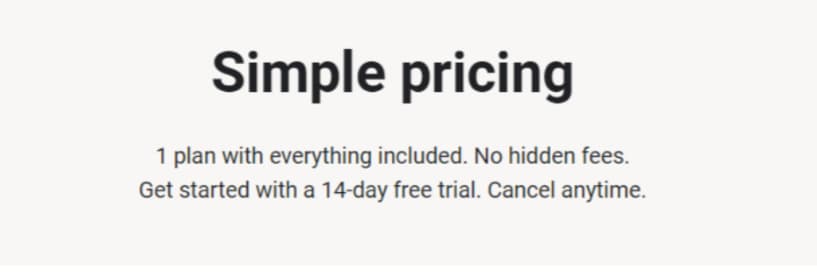
This trial gives users access to Skool’s core features, such as group-based learning, progress tracking, community engagement, and live calls. This platform is designed to combine courses, coaching, and community all in one place.
While the trial period is limited, it offers full access to key features. The free trial allows users to assess Skool’s online communities and courses before committing to a paid plan.
Teachable Vs. Skool: Customer Testimonials
The Customers of the Teachable and Skool platforms shared their thoughts on the features, services, and personal experiences.
Teachable Customer Testimonials
1. Caroline gave the 5 stars to Teachable on Trustpilot. She liked the features of the Teachable platform as well as customer service.
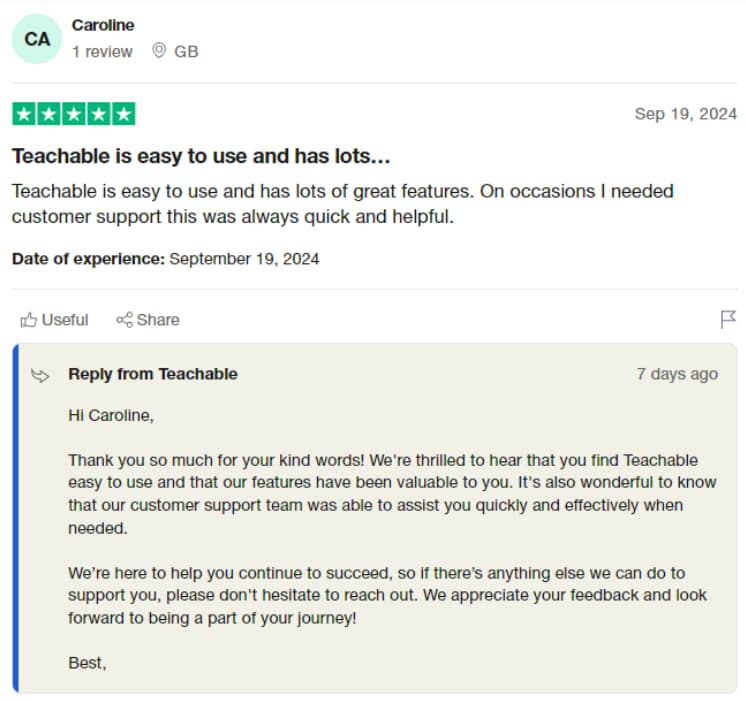
2. Sarah shared her experience, as a few updates in Teachable confused her. She gave the platform 3 stars on Trustpilot for unsupportive customer service. However, Teachable ensures to rely on each platform to resolve the customer queries.
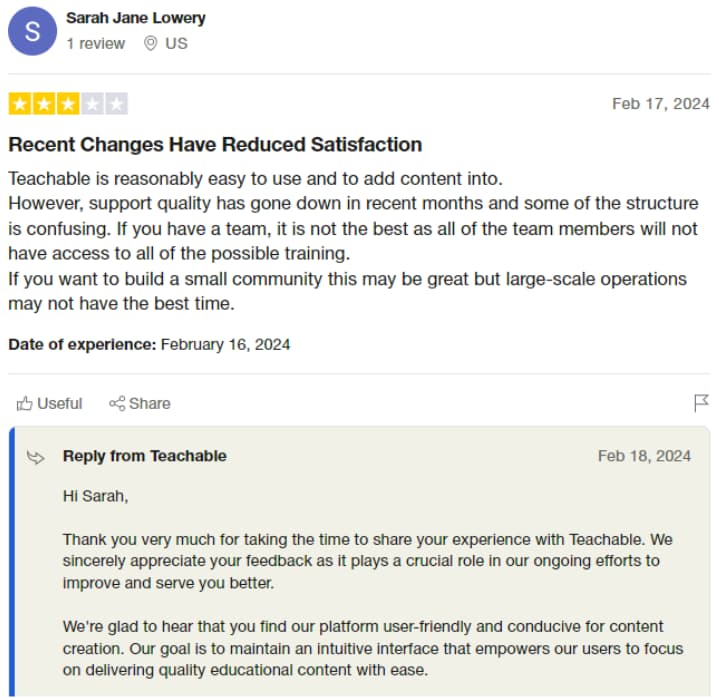
3. Laticia Brice is a consultant; she praises customer support for their continuous guidance. Especially, when creators are new to the platform, customer service guides them and makes the platform easy to use.
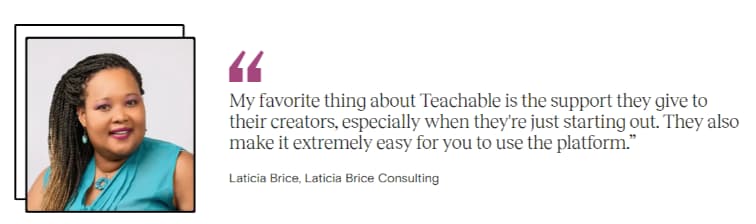
Skool Customer Testimonials
Chase Maddox shares his insights on the Skool platform, where he has his own community of Guitar players. He also teaches jazz guitar through his channel on Skool.
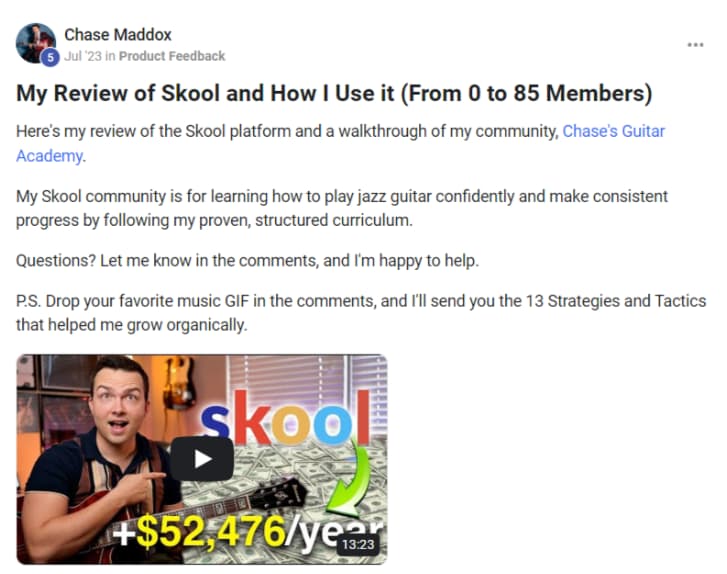
Teachable Vs. Skool: Which Platform Is Best?
To choose the best platform from ‘Teachable’ and ‘Skool’ depends on your primary goal as both are oriented for different purposes.
If creators are looking to create and sell online courses, Teachable is the best option, providing customized tools and exposure to all the features.
Skool prioritizes community interaction and engagement to build a strong digital presence. If users are interested in building an online community that revolves around interaction, Skool is a good choice.
Ultimately, the choice completely depends on your purpose and intention for growing online.
Conclusion: Teachable Is The Perfect Choice For Creators
Teachable and Skool both excel in different areas and have distinct features. But obviously, Teachable is built for course creators who need powerful tools to create, host, and market their content. It is for those looking to earn revenue through courses.
As mentioned before, Skool focuses on community-driven learning. It integrates community engagement with course delivery, making it a great platform for building a powerful group of learners.
If your goal is to cultivate a learning community rather than sell courses independently, Skool is a perfect fit. However, depending on your purpose, explore each platform’s features mentioned in the article and choose the best plan and platform for your growth.
FAQs
Skool is more cost-effective for community-based learning, while Teachable’s pricing plans, especially the Basic, come with additional transaction fees on course sales.
Skool offers limited customization options compared to Teachable. It focuses more on functionality and community features rather than detailed course design and branding. Hence, Teachable is the best option for customizing courses.
The Skool platform is best for community-building due to its focus on discussions, member engagement, and interaction within the community. This makes it ideal for creators to prioritize engagement.
Skool has limited third-party integrations compared to Teachable. It focuses primarily on its native tools for community management and course creation without extensive external integrations. So, Teachable allows integration of third-party tools to make your workflow effortless.
Teachable allows you to offer membership-based access to your courses, letting students subscribe monthly or annually for continued access to premium content.
The Skool platform supports iOS and Android, and its app is mobile-friendly. It offers a seamless experience for students and community members to access content, participate in discussions, and interact from their mobile devices.
Skool offers a 14-day free trial for users to access the platform’s features completely. However, Teachable does not allow a free trial but offers a free plan for creators to utilize and explore the free features.