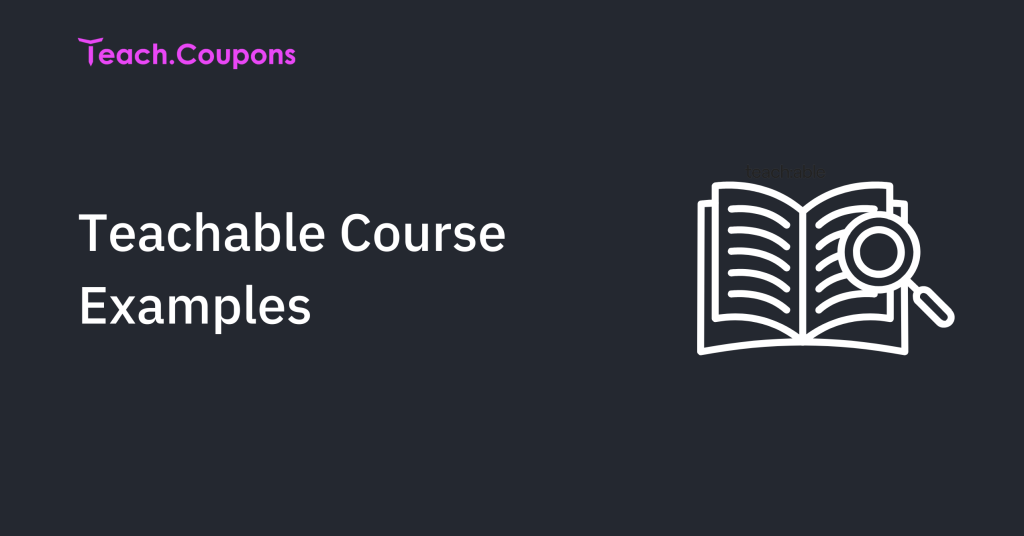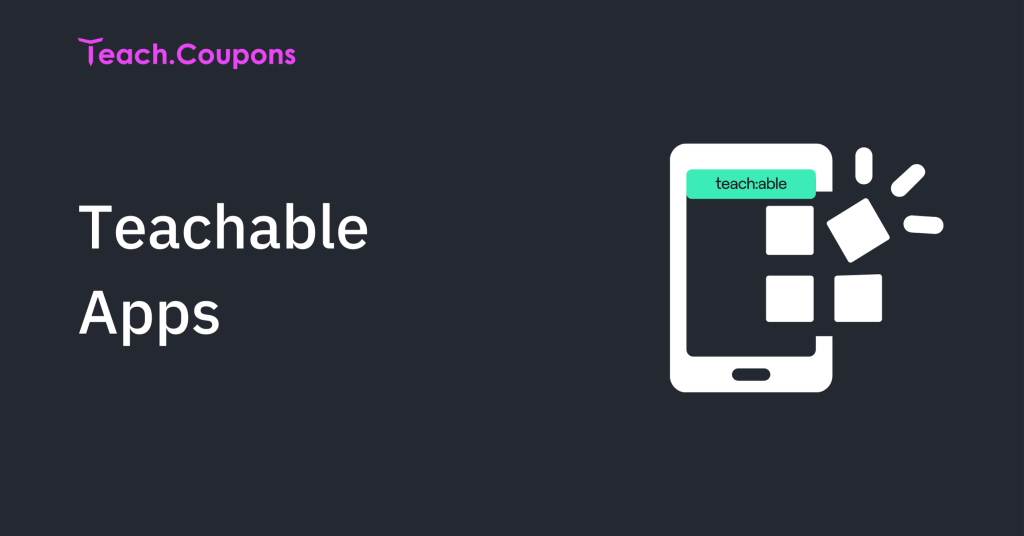If you’re a creator looking to build and sell online courses without breaking the bank, the Teachable Basic Plan is the perfect starting point.
Priced at just $39 per month on an annual subscription, or $59 per month on a monthly basis, it offers an affordable entry into the world of online education.
This plan is ideal for new educators, small businesses, and beginners who want to create and market courses with essential features.
In this article, we’ll explore the key benefits of the Teachable Basic Plan and help you determine if it’s the right choice for you.
Let’s get started!
Teachable Basic Plan (2025): In A Nutshell
The Teachable Basic Plan is structured to help creators publish and sell courses easily. It is the best plan to start with if you are new to the platform.
This plan costs $39 per month on a yearly plan and $59 on a monthly plan. Teachable also ensures that it provides the best features for beginners to start growing digitally and make a vast online presence.
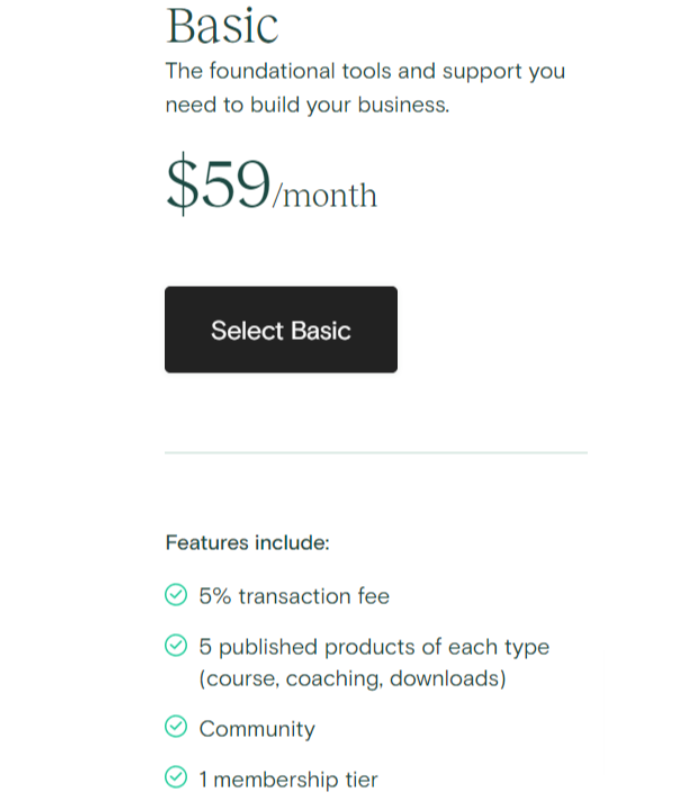
Let’s take a quick overview of the specifications of the Teachable basic plan:
| Teachable Basic Plan | Specifications |
|---|---|
| Monthly Billing | $59/month |
| Annual Billing | $39/month |
| Transaction fee | 5% |
| Publish Courses | 5 |
| Membership members | 500 |
| Additional admin user | $20/month/user |
| Community Access | Yes |
| Live Chat | No |
| Course Completion Certificate | No |
The basic plan combines essential features at a cost-effective price, making it ideal for beginners. This plan allows you to easily develop, market, and manage your courses while accessing the tools.
Apart from the above specifications, the Basic Plan grants access to community features, allowing course creators to interact with their students and foster engagement. So, if you’re looking to establish your online presence without significant upfront investments, the Teachable Basic Plan makes an ideal choice to go ahead.
Who Is The Teachable Basic Plan Suited For?
The Teachable Basic Plan is ideal for new course creators, educators, and small businesses. It’s especially beneficial for those who want to explore the online course business without making a huge financial commitment.
This plan not only offers affordable pricing options but also provides the essential tools for creating and marketing courses. Plus, with community access, it suits individuals who need basic features at a lower cost.
For those starting or managing a small audience, Teachable Basic offers everything required to build a functional course website and manage students efficiently.
Features Of The Teachable Basic Plan
The Teachable Basic Plan has several features that help creators manage their online courses efficiently. Below are some important key features of this plan:
- Course Creation Tools: Users can easily design courses with videos, basic quizzes, and multimedia content.
- Custom Domain: You can use a custom domain for your course site, enhancing branding.
- Integrated Payment Processing: Teachable handles payments directly, making transactions easy for users.
- Email Marketing: Creators can communicate with students through integrated email marketing tools.
- Third-Party Integrations: Users can connect with various tools and services to enhance functionality.
- 5% Transaction Fee: A 5% fee is charged on course sales. This allows users to access key features.
- Basic Reporting: Users can track sales and student engagement through basic reporting features.
- Coupon Codes: Also, create coupon codes to encourage sales and attract more students.
- Unlimited Students: There are no restrictions on the number of students who can enroll in courses.
- Membership members: Course creators can offer up to 500 membership tiers, depending on the business generated.
Steps To Sign Up For The Teachable Basic Plan
You can access the Teachable Basic Plan using the simple steps mentioned below. Follow them from the beginning to easily start your plan.
Step 1: Visit the official Teachable website. On the home page, go to the ‘Pricing’ section.
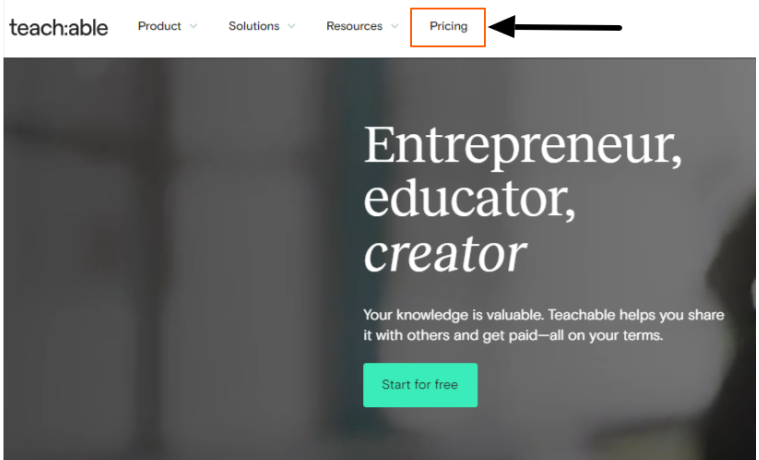
Step 2: After clicking on the Pricing option, you’ll be redirected to Teachable’s Pricing plans page. Scroll down to the Basic plan and click ‘Select Basic.’
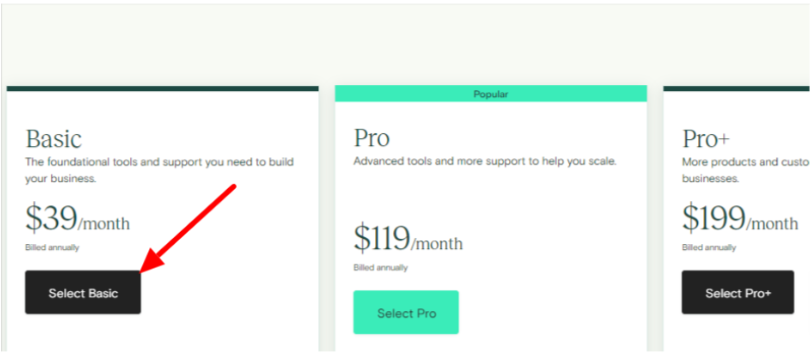
Step 3: If you don’t have an account, Create an account by adding the required details or Log In if you already have an account.
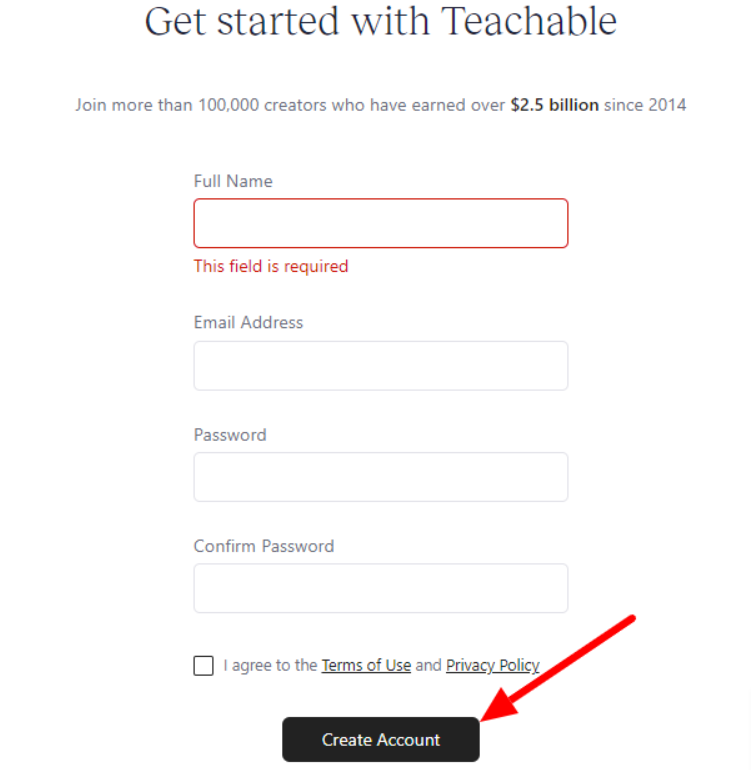
Step 4: After your personal dashboard appears, go straight to the top right side and click ‘Manage Billing’
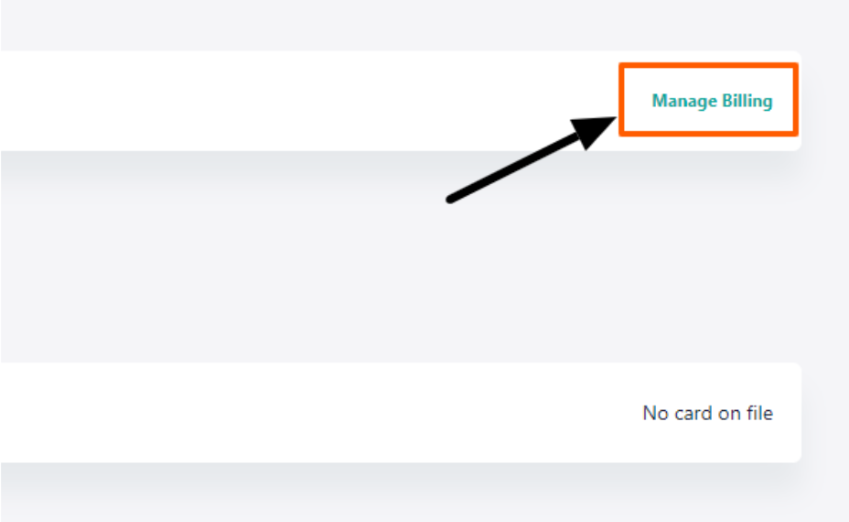
Step 5: On the billing page, click ‘Compare Plans’; the pricing plans table will appear. Then click on the ‘Select Basic’ plan. You can choose monthly or annual billing, which will redirect you to the checkout process.
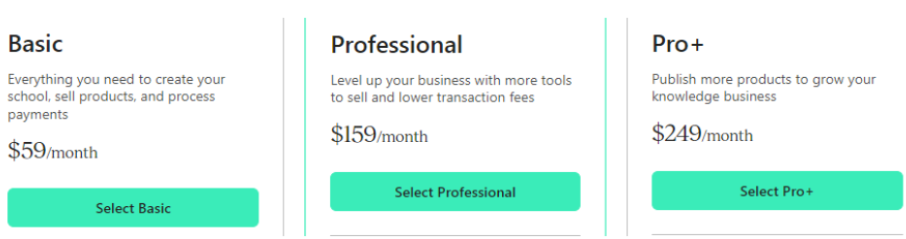
Step 6: Enter the mandatory information and select the payment method. After completing the details, click on the ‘Upgrade Now’ option.
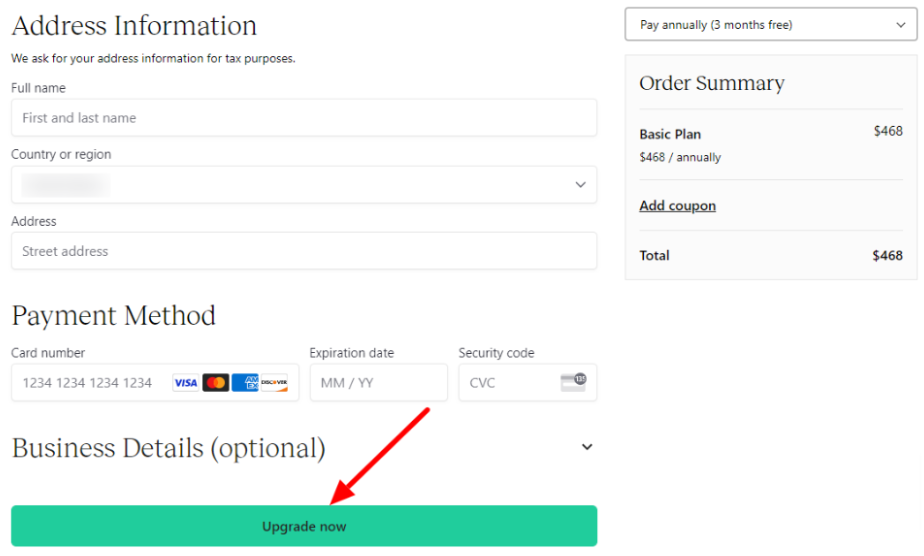
Now, you are all set to explore the tools and features, create your courses, and engage with your students.
Teachable Basic Plan Vs. Teachable Free Plan
The Teachable Free Plan is the upgraded version of the Teachable Basic Plan. The below table will explain the difference between the free plan and basic plan, which can help you choose the best for you.
| Features | Teachable Free Plan | Teachable Basic Plan |
|---|---|---|
| Publish Courses | Up to 1 | Up to 5 |
| Transaction Fees | 10% | 5% |
| Membership Tiers | ✖ | ✔ |
| Custom Domain | ✖ | ✔ |
| Integrated Payment Processing | ✔ | ✔ |
| Email Marketing | ✖ | ✔ |
| Basic Reporting | ✖ | ✔ |
| Coupon Codes | ✖ | ✔ |
| Unlimited Students | ✔ | ✔ |
| Community Access | ✖ | ✔ |
The Teachable Basic Plan offers more features compared to the Free Plan. Hence, it is the best choice for creators new to the platform or startups.
If you are serious about building your online courses, upgrade your plan from free to basic to leverage the additional benefits and start growing your business.
The Basic Plan allows you to publish more courses, use a custom domain, create membership tiers, and access email marketing and reporting tools. These features provide more control and better tools for scaling your teaching business.
Other Teachable Pricing Plans
Besides the Basic plan, Teachable offers two subscriptions: Pro and Pro+. Also, this platform is free to explore. The table below gives a quick overview of the other Teachable pricing plans:
| Plans | Monthly | Annually |
|---|---|---|
| Free | $0 | $0 |
| Pro | $159/month | $119/month |
| Pro+ | $249/month | $199/month |
These Teachable pricing plans cater to various needs, from free access to advanced features for potential creators seeking to grow businesses. We’ll learn in detail about the Free, Pro, and Pro+ plan features below;
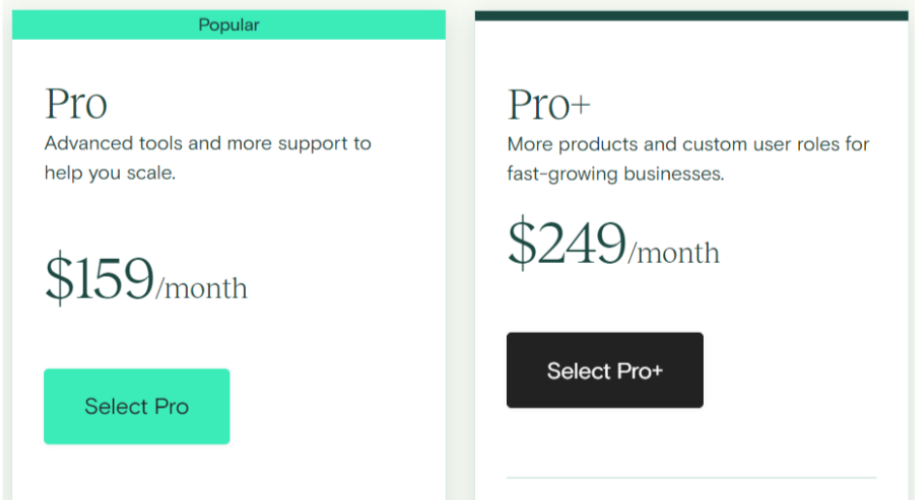
1. Teachable Free Plan
The Teachable Free Plan is ideal for beginners who want to explore the platform with no upfront cost. It allows users to publish one course, supports integrated payment processing, and offers unlimited student enrollment. However, it comes with a 10% transaction fee, no custom domain, and limited features like email marketing or advanced reporting.
2. Teachable Pro Plan
The Teachable Pro Plan is perfect for genuine course creators seeking advanced tools at $159 per month or $119 per month/ year ($1,428 billed annually). It includes unlimited courses, priority support, advanced reporting, and integrations with third-party tools. The Pro Plan eliminates transaction fees, allowing users to keep more revenue. This plan is suitable for businesses focused on professional training.
Additionally, creators can save up to 33% using Teachable coupons and Promo codes. However, this is a limited-time offer, so it’s better to check the official website before purchasing.
3. Teachable Pro+ Plan
The Teachable Pro+ Plan, priced at $249 monthly and $199 per month ($2,388 billed annually), offers all the features of the Pro Plan with additional benefits for larger teams and organizations. It includes advanced customization, multiple admin accounts, and more in-depth integrations. This plan is designed for businesses that require extensive branding control, collaborative teaching, and detailed performance tracking.
Limitations Of The Teachable Basic Plan
While the Teachable Basic Plan has many benefits for new course creators than the free plan, but it also has its own some limitations listed below:
- The basic plan is limited to five published courses.
- A 5% transaction fee applies to all sales in this plan.
- Course creators can only allow a limited membership of 500 members.
- There are no advanced reporting features like those in higher plans.
- Creators will get basic support options without priority assistance.
- No advanced integrations are available for marketing tools.
Conclusion: Teachable Basic Plan Is Best For Beginner Course Creators
The Teachable Basic Plan is a strong option for beginner course creators who want to start selling their knowledge online.
With essential features like course creation tools, integrated payment processing, and community access, the Basic Plan offers the best foundation for new educators. This plan is also cost-effective, which makes it an excellent choice for those testing the platform and evolving course ideas.
As you grow, you can upgrade to more advanced plans whenever needed. But overall, the Basic Plan helps create an engaging learning experience while providing the necessary tools to succeed.